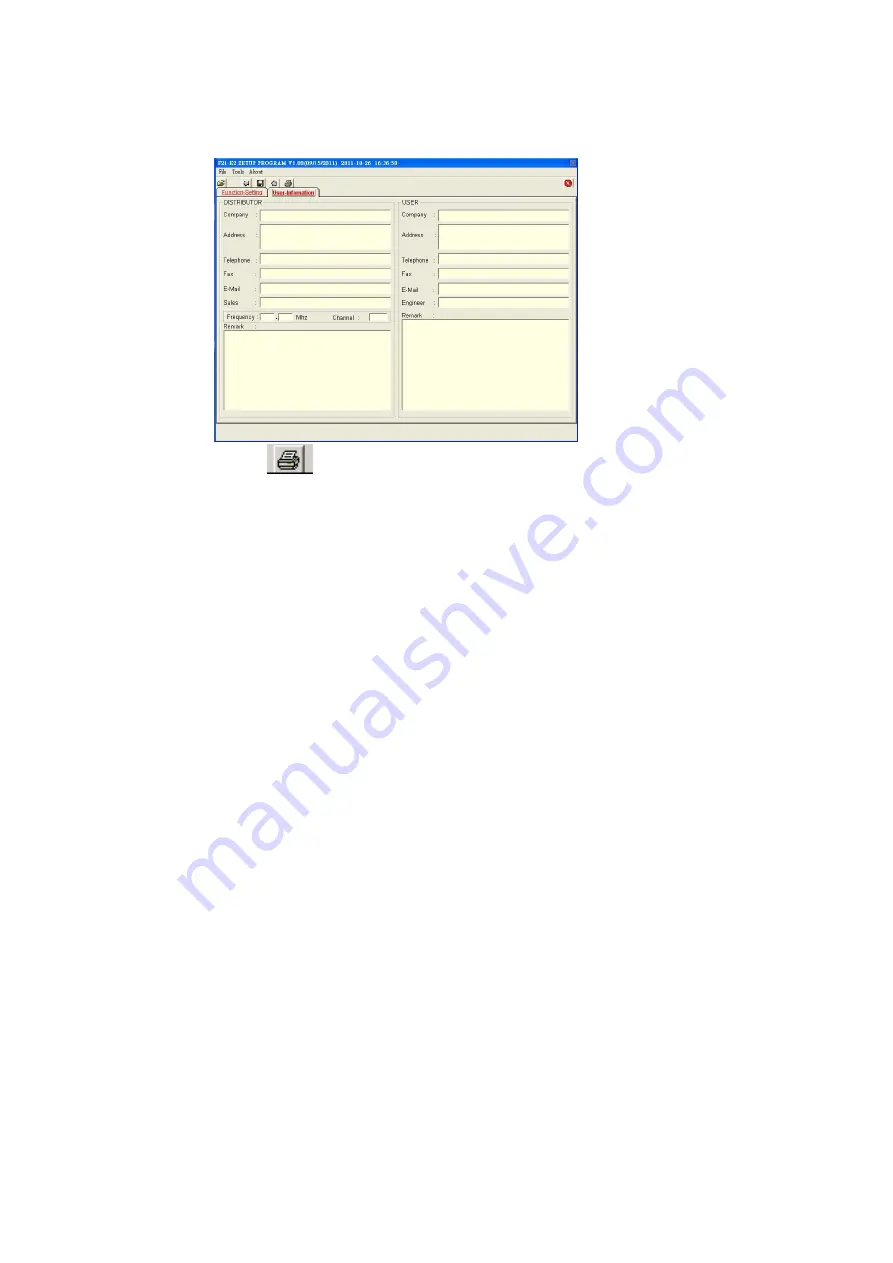
18
3-3-7 Print
To print a file, press the print button
。
Note: Printing operation can only print the last page when
printing. To print another page, please select the screen to
another page and then press the print button
。
3-3-8 Exit F21-E2 Program
To close the program, press the exit key.
CHAPTER 4. RAPID E-CARD COPY FUNCTIONS
Except the steps listed in the Chapter 3, you may use F21-E2 PC
software to copy e-Card, F21-E2 transmitter also provides easy, quick copy
feature.
4-1 Steps of e-Card copy procedure
4-1-1 Check out the transmitter status
a)
Make sure the batteries are installed
。
b)
Confirm the emergency stop button (EMS) Location: OFF.
c)
Check the transmitter rotary switch (KEY) to OFF position.
4-1-2 Read the e-Card
a)
Insert the e-Card which is destined to copy into the
transmitter.
b)
Press simultaneously the top two action buttons, and hold
still.




















