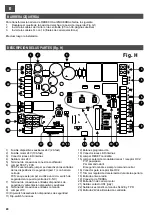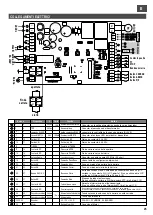I
I
12
13
PROGRAMMAZIONE DELL’ALLARME MANUTENZIONE
La centrale SN24 segnala l’allarme manutenzione tramite 6 lampeggi dei Led rossi interni.
Il numero dei cicli, dopo i quali viene segnalato l’allarme, è programmato da fabbrica a 100.000.
Per modificare questo parametro procedere come segue:
1.
Ad asta chiusa premere Prog/Stop per circa 10 secondi (dopo tre secondi LD1 si accende, tenere premuto finché
LD1 si spegne di nuovo)
2.
Ora l’allarme manutenzione è stato cancellato, quindi bisogna reimpostarlo.
3.
Il numero viene impostato a multipli di 10.000, premere P/P per aumentare i lampeggi del Led LD1 (il numero
massimo di lampeggi è 10 che corrisponde a 100.000 manovre)
4.
Premere il tasto P3 per memorizzare il numero impostato.
3.
La visualizzazione avviene come segue:
- Prima cifra: numero di lampeggi dei led rossi e gialli assieme (centinaia di migliaia)
- Seconda cifra: numero di lampeggi dei led gialli (decine di migliaia)
- Terza cifra: numero di lampeggi dei led rossi (migliaia)
Esempio: visualizzazione di 210.000 cicli di lavoro.
- Led rossi e gialli lampeggiano 2 volte
- Pausa
- Led gialli lampeggiano una volta
- Pausa
- Led rossi non lampeggiano
- Fine
BARRIERE CONTRAPPOSTE, FUNZIONE MASTER-SLAVE
Con questo modo d’installazione è possibile avere due barriere contrapposte che si muovono in sincronia tra loro.
1.
Installare le due barriere eseguendo, se necessario, le regolazioni delle posizioni di apertura e di chiusura.
2.
Scegliere la barriera principale (MASTER) per collegare in essa tutte le funzioni dell’impianto (comandi, ricevitori radio,
sicurezze, fotocellule...).
3.
Sulla barriera secondaria (SLAVE) lasciare tutto come da fabbrica. Collegare solamente la costa, se presente. Mettere il
dip 8 in posizione ON. Fare un reset.
4.
Collegare l’uscita Slave della barriera MASTER all’ingresso “P/P” della barriera SLAVE. Il morsetto “-” (5) della MASTER
al “C” (22) della SLAVE e il morsetto “D” (6) della MASTER al P/P (19) della SLAVE. Se il collegamento è corretto, il led
corrispondente all’ingresso “P/P” della barriera SLAVE inizia a lampeggiare.
5.
Collegare l’uscita Slave morsetto “D” (6) della barriera SLAVE al morsetto “PA” (20) della barriera MASTER.
6.
Testare l’impianto provando i vari comandi e le sicurezze delle due barriere.
La barriera SNAP4 segnala eventuali anomalie attraverso il lampeggio dei led rossi presenti nei due lati dell’armadio:
SEGNALAZIONE DI ERRORI
14
1
2
3
4
5
con costa premuta o guasto ai collegamenti elettrici
costa interrotta
n° Lampeggi
Descrizione
Significato
asta forzata
con asta chiusa, segnala la forzatura manuale
intervento encoder
rivelazione ostacolo
encoder assente
encoder guasto o collegamento errato
guasto driver del controllo motore
anomalia mosfet
6
7
allarme manutenzione
superamento del numero manovre impostato
guasto dei finecorsa elettrici o collegamento errato
errore finecorsa
PROGRAMMAZIONE INIZIALE DOPO SOSTITUZIONE CENTRALINA
Questa procedura è necessaria solamente se viene sostituita la centrale SN24 alla barriera SNAP4.
Dopo questa operazione proseguire con la regolazione dei punti di apertura e di chiusura, se necessario.
1.
Effettuare un reset tenendo premuto i pulsanti P3 e PROG/STOP. Rilasciare i pulsanti all’accensione del Led LD1.
2.
Premere il pulsante “P/P”. la barriera effettuerà una serie di movimenti fino a fermarsi in chiusura.
3.
Lo spegnimento del led LD1 significherà la fine della procedura.
DATI TECNICI
Tensione motore
Corrente max. motore
Potenza motore massima
Coppia massima
Lunghezza max. asta
Angolo max di manovra
Tempo di manovra
Intensità cicli di lavoro
Encoder
Finecorsa elettrici
Lubrificante grasso
24
Vdc
MOTORE
U.M.
A
12
W
300
Nm
600
4250
°
mm
3-6
100
sec.
intensivo
SI
SI
TS10
Modello
Tensione di alimentazione
Corrente max.
Rallentamento elettronico
Compatibile con Sun Power
SN24
CENTRALE DI COMANDO
U.M.
Vac
230
A
1,5
SI
SI
Temperatura di funzionamento
Grado di protezione
Peso
-20 +55
°C
CARATTERISTICHE GENERALI
U.M.
IP
54
Kg
50
SMALTIMENTO
Questo prodotto è formato da vari componenti che potrebbero a loro volta contenere sostanze
inquinanti. Non disperdere nell'ambiente!
Informarsi sul sistema di riciclaggio o smaltimento del prodotto attenendosi alle norme di legge
vigenti a livello locale.
DICHIARAZIONE DI CONFORMITA’ CE
Il fabbricante: Telcoma srl
via L. Manzoni, 11 - 31015 - Z.I. Campidui Conegliano (TV) - ITALY
DICHIARA che il prodotto: SNAP4
è conforme alle seguenti direttive CEE:
-Direttiva EMC 2004/108/CE
-Direttiva bassa tensione (LVD) 2006/95/CE
Conegliano, 17/02/2012
Il Legale rappresentante
Ennio Ambroso
Содержание RAPPER4TL
Страница 4: ...I F E GB D NL 270 Fig D min 200 mm 310 240 m in 400 227 160 min 350 Fig E1 Fig E2 4...
Страница 5: ...I F E GB D NL Fig F Fig G 4 5...
Страница 54: ...NOTE...
Страница 55: ......