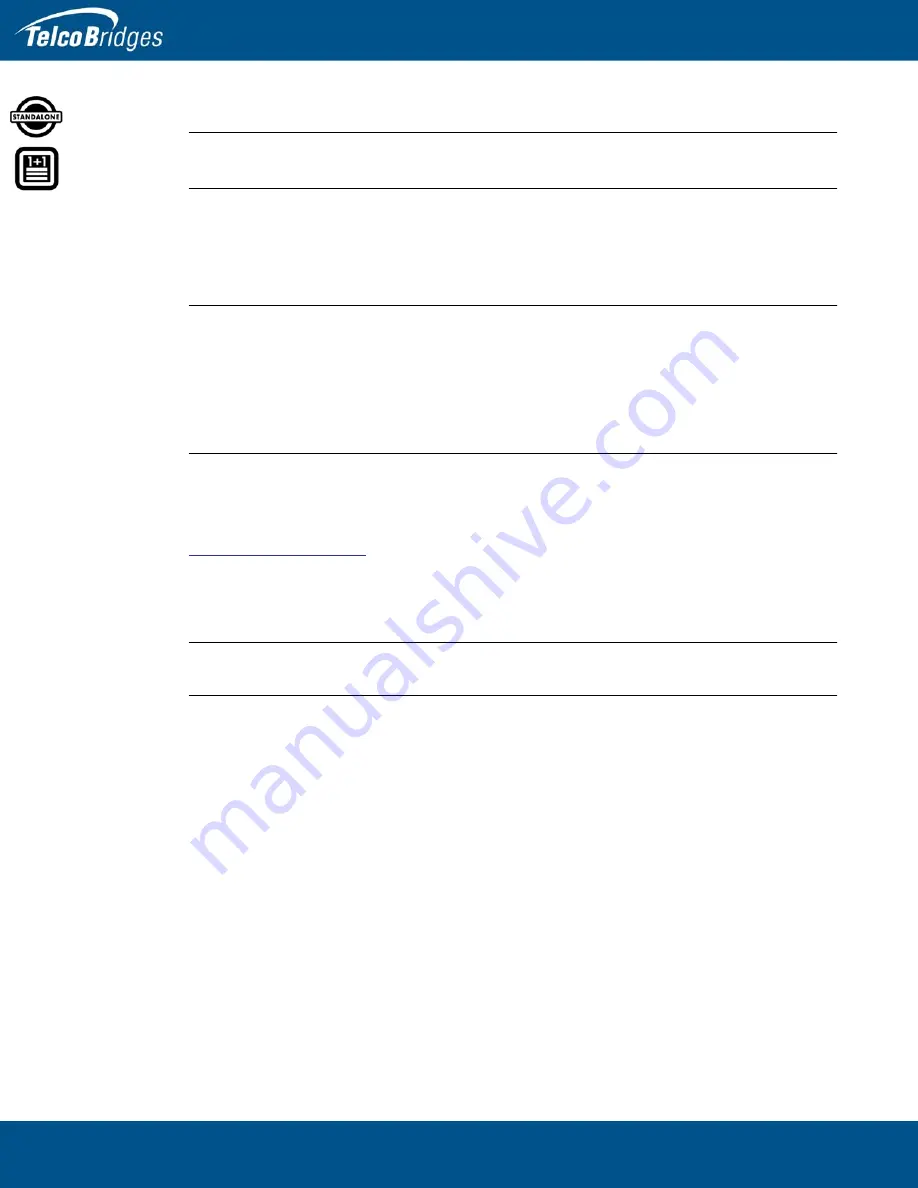
3200 Series Standalone and 3200 Series 1+1 System Installation Guide
56
3.6
Setting the Time Zone
Note
The following procedure must be performed on 3200 series standalone unit or the 3200
series 1+1 system.
You can change the time zone of the 3200 series gateway using the
tbtimezone
shell command.
3.7
Configuring the 3200 Series Gateway Using the Web Portal
Note:
The first time that you connect to the web portal, you will need to configure the role of the
3200 series unit.
If your system features a 3200 series standalone unit, refer to
If your system features a 3200 series unit working in conjunction with a 3200 1
unit, refer to
To change the default configuration of a 3200 series gateway using the Web Portal, follow the steps
described in the Web Portal System Configuration Tutorial Guide, found on the TBWiki:
http://docs.telcobridges.com
The Web Portal can be accessed with a Web browser. The default URL is: http://[MGMT0 IP
address]:12358
Note
3200 series and 3200 1 unit s can access the Web Portal from either one of their
IP addresses.
The default login information to access the Web Portal application is:
•
Username: root
•
Password: root
3.8
Changing VoIP Interface Addresses
The default address of the VoIP interfaces of the 3200 series gateway can be modified. To learn how
this is done, refer to the Web Portal tutorial guide on the Telcobridges TB Wiki at docs.telcobridges.com.







































