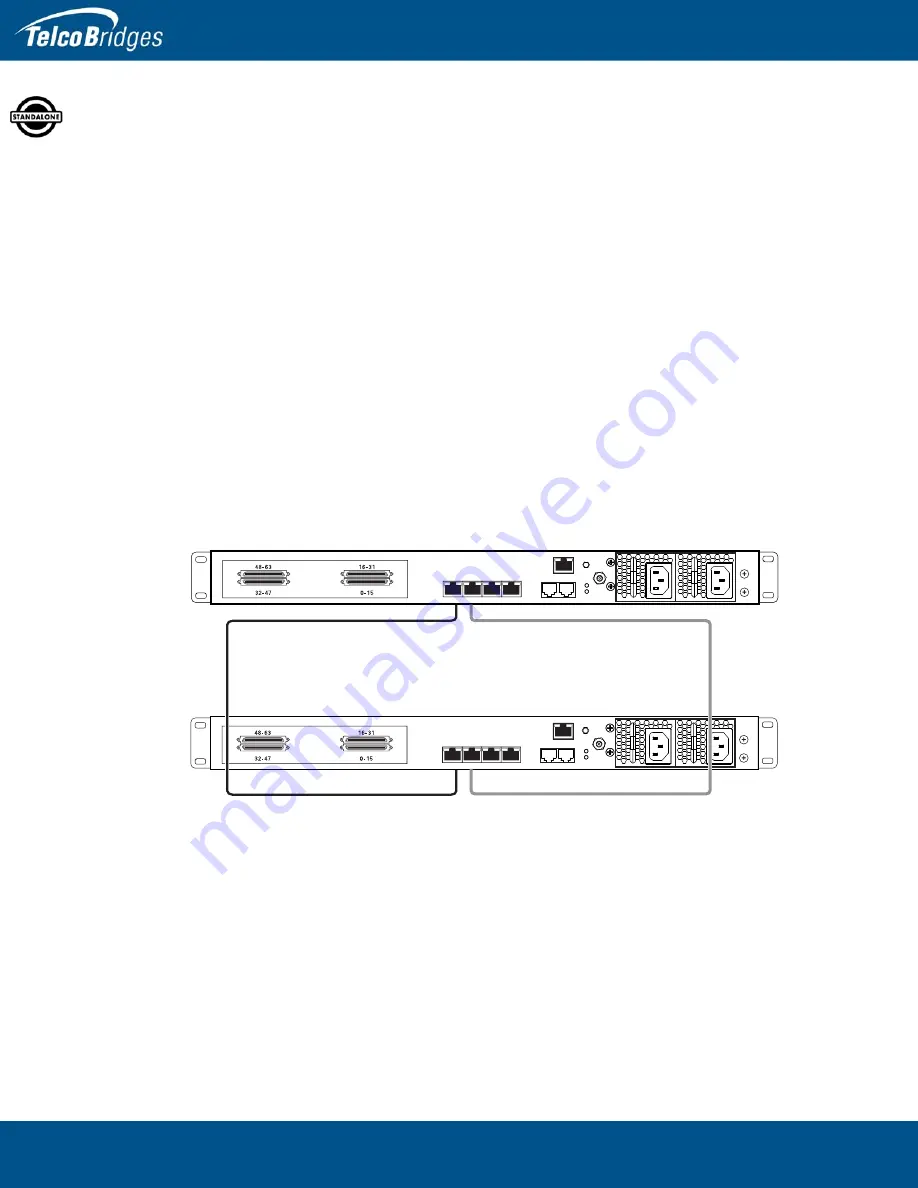
3200 Series Standalone and 3200 Series 1+1 System Installation Guide
28
2.5.2
Connecting to the Control Network
The 3200 series control network enables a 3200 series unit to be connected to a 3200 1 unit,
allowing for a sharing of system resources.
Prerequisites
To connect to the control network, you will need:
•
Two CAT5 Ethernet cables with RJ45 male-male terminations.
Connections
The 3200 series unit and 3200 1 are connected to the control network using two CAT5 Ethernet
cables, as shown in
To connect to the control network:
1.
Connect the ETH0 connector on the 3200 series unit to the ETH0 connector on the 3200 1
unit.
2.
Connect the ETH1 connector on the 3200 series unit to the ETH1 connector on the 3200 1
unit.
Figure
2.11
Connecting to the Control Network
3200 Series Unit
3200 1 Unit
MGMT0
ETH0
VOIP
0
1
0
1
TMS
0
1
MGMT0
ETH
VOIP
0
1
0
1
TMS
0
1
MGMT0
ETH
VOIP
0
1
0
1
TMS
0
1
















































