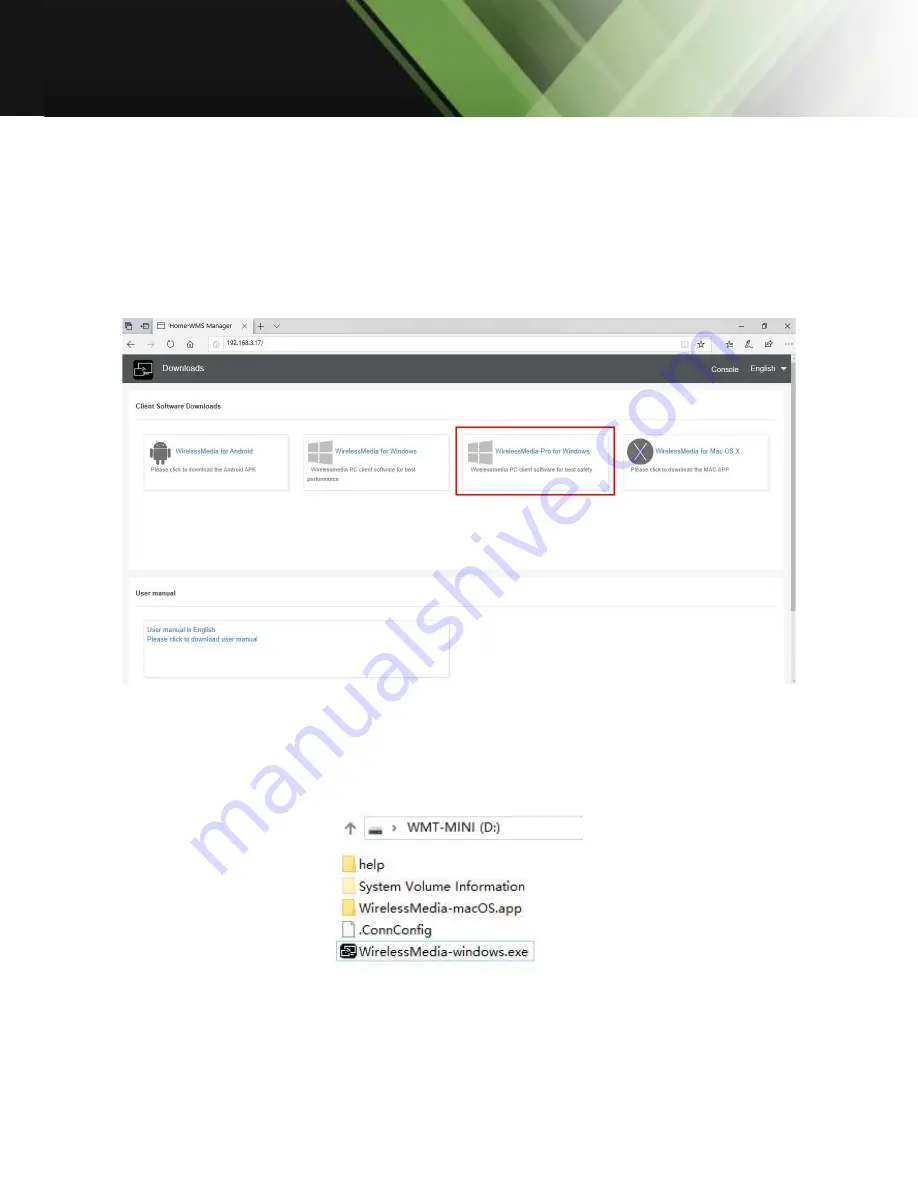
www.tekvox.com
ShareView Wireless
79060-WPS User Manual
Note:
For second-time users, once the transmitter is plugged into the PC, it will automatically be ready
to share.
ATTENTION:
1.
For more security-conscious customers, please download the “WirelessMedia-pro.exe” instead
of “WirelessMedia-windows.exe” for the steps above.
2.
“WirelessMedia-pro.exe” doesn’t run automatically after the plug-in of the dongle, but requires
users to manually click and execute the “WirelessMeida-pro.exe” every time.
5.3.2 WMT-Mini
1.
Plug WMT-mini into USB/USB-C port to pair with base unit. The “WirelessMedia-windows.exe”
for windows PC/Laptop, “WirelessMedia-macOS.app” for Macbook will be auto downloaded
into WMT-mini.
2.
Plug WMT-mini into PC/Laptop/Macbook and click the “Launcher” to run. WMT-mini will auto
change a PC’s Wi-Fi to the target base unit’s Wi-Fi. No need to manually change PC’s Wi-Fi. It
will pop out the message bar to enter the password to connect.
Содержание 79060-WPS
Страница 12: ...www tekvox com ShareView Wireless 79060 WPS User Manual 3 1 2 WMS 10 WMS 20 40 Rear Panel...
Страница 69: ...www tekvox com ShareView Wireless 79060 WPS User Manual...
Страница 71: ...www tekvox com ShareView Wireless 79060 WPS User Manual 6 4 4 Language Select an installed display language...
















































