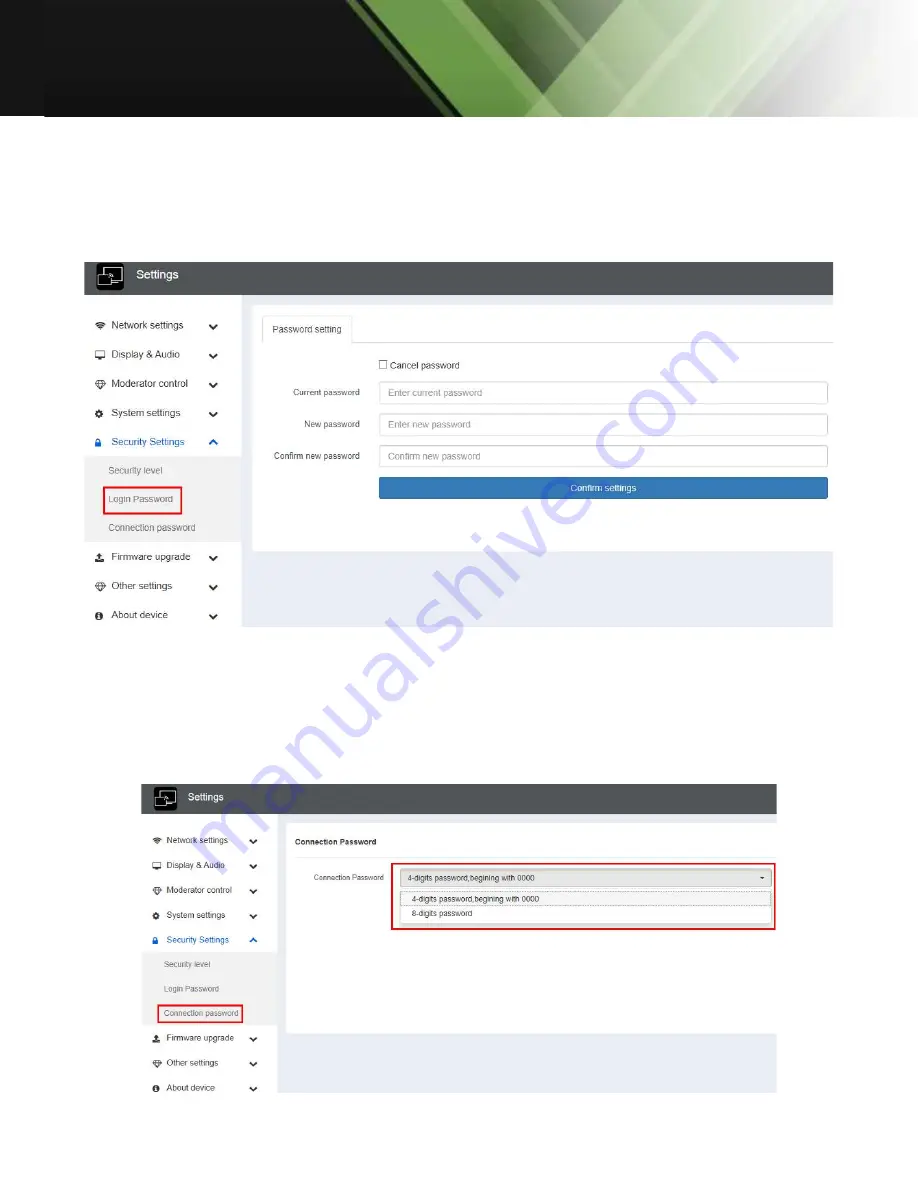
www.tekvox.com
ShareView Wireless
79060-WPS User Manual
6.5.2 Login Password
Change the admin password for entering the settings menu on a webserver. The default password,
or after a RESET, is “admin”. You can change the password as you see fit. You can also deactivate
the password entry, set the appropriate checkmark, and “Confirm settings”.
6.5.3 Connection Password
Two type of password format can be chosen to show on home screen.
4-digits password, beginning with 0000
8-digits password
Содержание 79060-WPS
Страница 12: ...www tekvox com ShareView Wireless 79060 WPS User Manual 3 1 2 WMS 10 WMS 20 40 Rear Panel...
Страница 69: ...www tekvox com ShareView Wireless 79060 WPS User Manual...
Страница 71: ...www tekvox com ShareView Wireless 79060 WPS User Manual 6 4 4 Language Select an installed display language...
















































