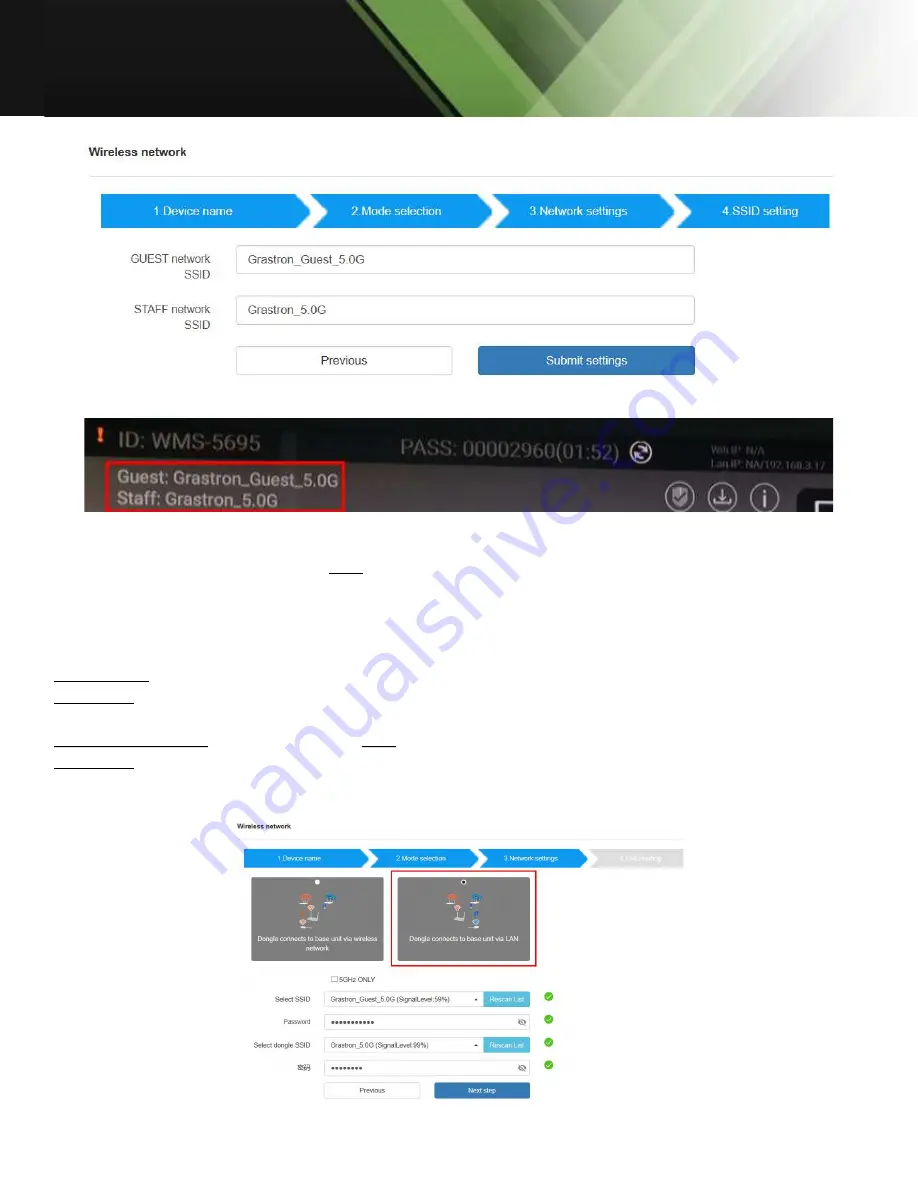
www.tekvox.com
ShareView Wireless
79060-WPS User Manual
Wi-Fi name of guest and staff will be shown on home screen after “Submit settings”.
After submitting successfully, please re-pair dongle with base unit.
“Dongle connects to base unit via LAN.”
Choose a LAN network which is used for the company staff users.
Note:
usually in this mode, dongle paired for internal staff usage.
Select SSID:
Choose a wireless network to connect to base unit for guest.
Password:
Enter password to connect the base unit to the guest network.
Select dongle SSID:
Choose the same LAN network which base unit connects, to pair the dongle.
Password:
Enter password of the LAN network.
See picture as below:
Содержание 79060-WPS
Страница 12: ...www tekvox com ShareView Wireless 79060 WPS User Manual 3 1 2 WMS 10 WMS 20 40 Rear Panel...
Страница 69: ...www tekvox com ShareView Wireless 79060 WPS User Manual...
Страница 71: ...www tekvox com ShareView Wireless 79060 WPS User Manual 6 4 4 Language Select an installed display language...
















































