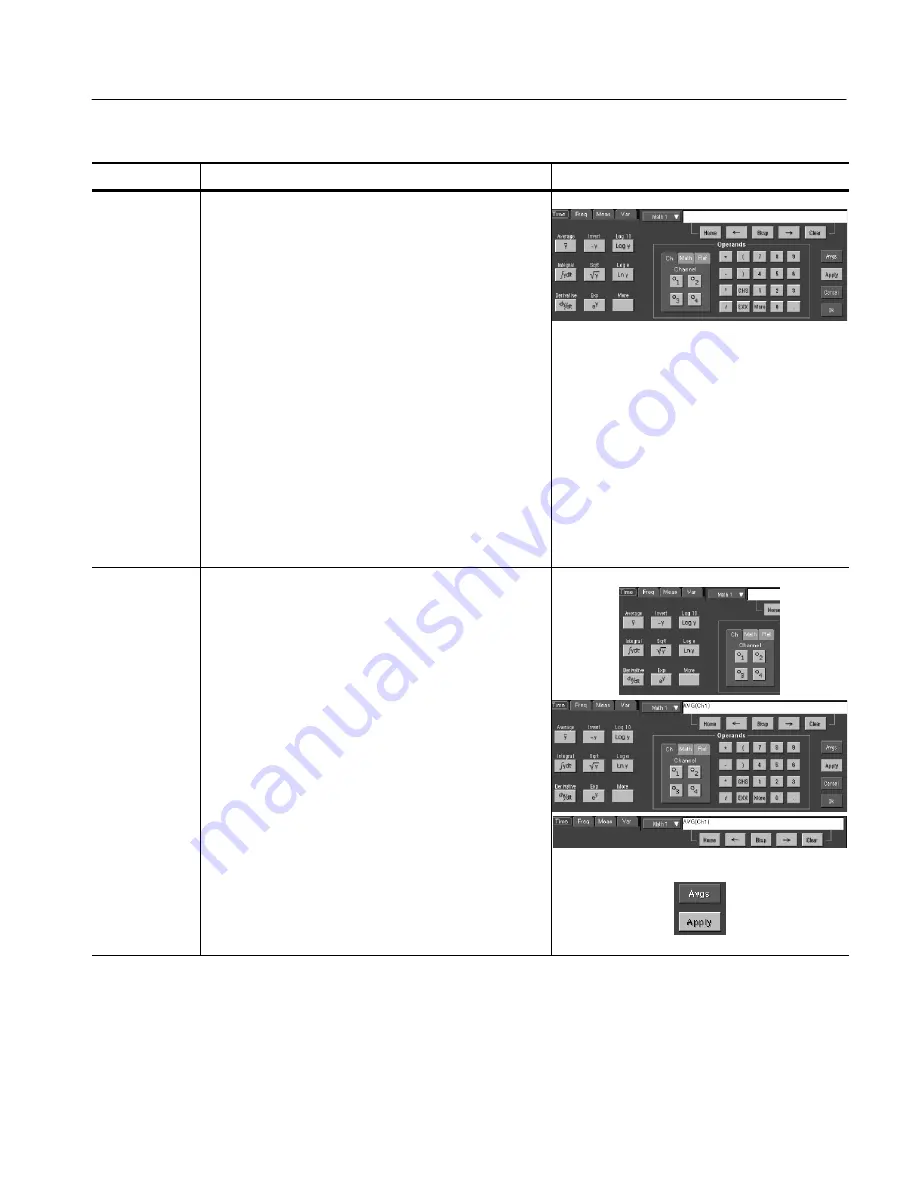
Creating and Using Math Waveforms
CSA7000 Series, TDS7000 Series, & TDS6000 Series Instruments User Manual
3- 195
Overview
Related control elements and resources
To define a math waveform (Cont.)
To define/edit
a math
expression
5.
Use the control window at right to define a math
expression. See Table 3--11 on page 3--188 for
expression examples; some guidelines for creating your
expression follow:
H
Sources — Ch1--Ch4, Ref1--Ref4, and
Meas1--Meas8 — should be set up before you use
them (channels acquired or acquisitions running,
references and automated measurement scalars
defined).
H
Math definitions are not implemented if sources or
other elements of the definition are not valid.
H
Use the backspace button to remove the last entry;
use the clear key to remove the entire expression
and start over.
H
Use parentheses to group terms in the expression
to control execution order, for example;
5*(Ch1 + Ch2).
Select a
function
6.
Select the Time, Freq, Meas, or Var tabs to display the
available functions.
7.
Touch a function button to enter the function in the math
expression. Select an operand for the function to
operate on.
8.
Use the Home and arrow buttons to move within the
math expression. Use the Bksp (backspace) button to
delete portions of the expression.
9.
Touch Apply to apply your new math expression to the
math waveform.
Содержание CSA7154
Страница 4: ......
Страница 22: ...Preface xviii CSA7000 Series TDS7000 Series TDS6000 Series Instruments User Manual ...
Страница 42: ...Installation 1 20 CSA7000 Series TDS7000 Series TDS6000 Series Instruments User Manual ...
Страница 58: ...Incoming Inspection 1 36 CSA7000 Series TDS7000 Series TDS6000 Series Instruments User Manual ...
Страница 78: ...Rear Panel I O Map 2 12 CSA7000 Series TDS7000 Series TDS6000 Series Instruments User Manual ...
Страница 224: ...Displaying Waveforms 3 146 CSA7000 Series TDS7000 Series TDS6000 Series Instruments User Manual ...
Страница 366: ...Accessing Online Help 3 288 CSA7000 Series TDS7000 Series TDS6000 Series Instruments User Manual ...
Страница 408: ...Appendix A Specifications A 42 CSA7000 Series TDS7000 Series TDS6000 Series Instruments User Manual ...
Страница 422: ...Appendix B Automatic Measurements Supported B 14 CSA7000 Series TDS7000 Series TDS6000 Series Instruments User Manual ...
Страница 458: ...Glossary Glossary 18 CSA7000 Series TDS7000 Series TDS6000 Series Instruments User Manual ...






























