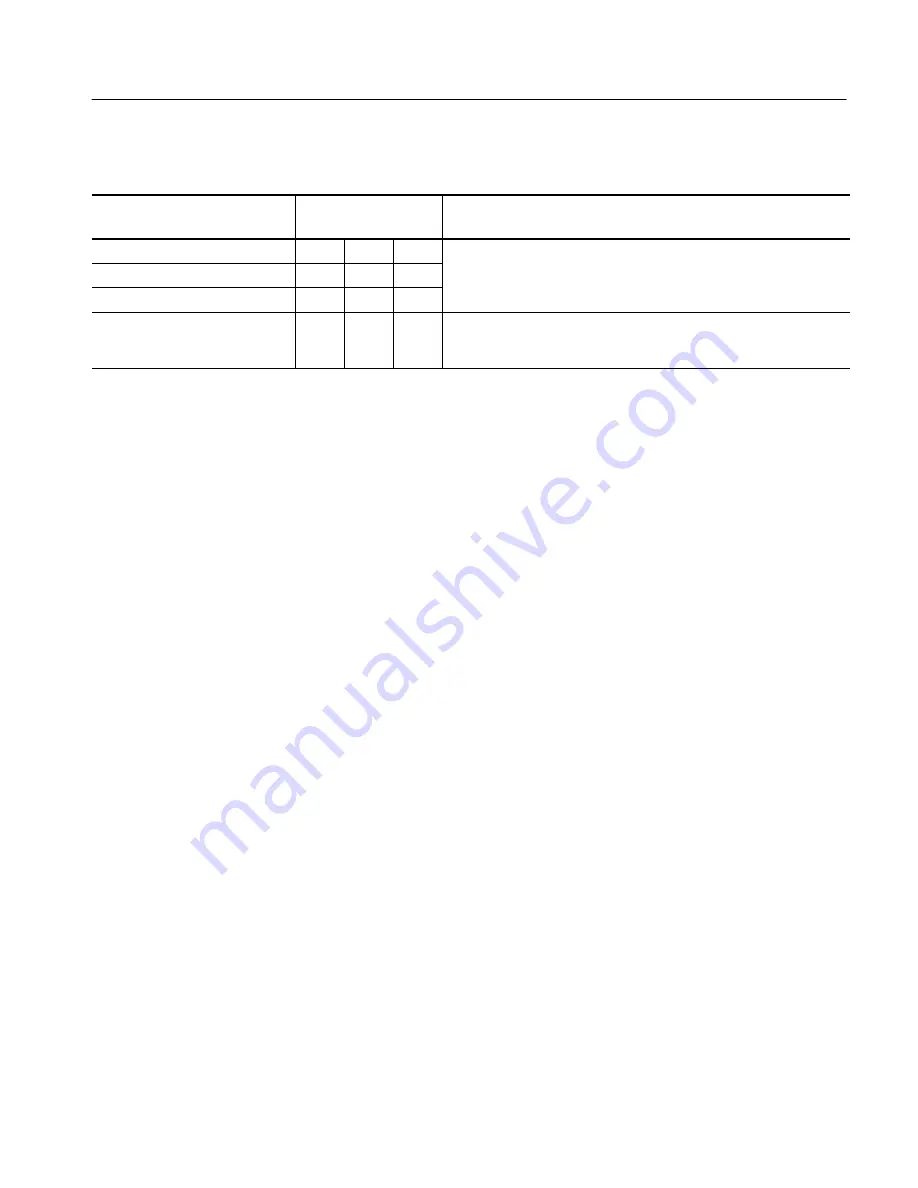
Displaying Waveforms
CSA7000 Series, TDS7000 Series, & TDS6000 Series Instruments User Manual
3- 127
Table 3- 7: Operations performed based on the waveform type (Cont.)
Control function
Operating notes
Waveform supports
Ch
Ref
1
Math
Horizontal Scale
Yes
Yes
Yes
Waveforms are adjusted according to the Zoom Lock setting.
Horizontal Position
Yes
Yes
Yes
Horizontal Record Length
Yes
No
No
Quick Horizontal and Vertical
Scale Adjust (Zoom)
Yes
Yes
Yes
Dragging a box around a portion of the selected waveform adjusts
horizontal scale to fill the zoom graticule with the boxed portion (see
Setting MultiView Zoom Controls on
page 3--131).
1
Pixel-map reference waveforms, those saved while in fast acquisitions mode or waveform database mode, cannot be
repositioned or rescaled.
Graticules.
Select a graticule size from the Graticule Size drop down list in the
Zoom Setup window to change the size of the acquisition waveform and zoomed
waveform windows. The 50-50 button allocates half of the available display for
the zoomed graticule and half of the available display for the acquisition
window. The 80-20 button allocates 80% of the available display for the zoomed
graticule and 20% for the acquisition window. Touch 100 to use the entire
display for the zoomed graticule.
Figure 3--31 on page 3--124 shows the elements of the graticules; the elements
are the same for each graticule displayed.
Operations on the Timebase.
In general, the method of adjusting (horizontally
scaling, setting resolution/record length, positioning, and so on) is from the front
panel: adjust the timebase using the Horizontal Scale, Resolution, and Position
knobs
.
Only channel waveforms can be set directly.
Table 3--7 shows how horizontal operations relate to the waveform types; the key
points follow:
H
The instrument displays a reference waveform with horizontal settings in
effect at the time it was saved. You cannot adjust these settings. See
Saving
and Recalling Waveforms
on page 3--253 for more information on reference
waveforms.
Содержание CSA7154
Страница 4: ......
Страница 22: ...Preface xviii CSA7000 Series TDS7000 Series TDS6000 Series Instruments User Manual ...
Страница 42: ...Installation 1 20 CSA7000 Series TDS7000 Series TDS6000 Series Instruments User Manual ...
Страница 58: ...Incoming Inspection 1 36 CSA7000 Series TDS7000 Series TDS6000 Series Instruments User Manual ...
Страница 78: ...Rear Panel I O Map 2 12 CSA7000 Series TDS7000 Series TDS6000 Series Instruments User Manual ...
Страница 224: ...Displaying Waveforms 3 146 CSA7000 Series TDS7000 Series TDS6000 Series Instruments User Manual ...
Страница 366: ...Accessing Online Help 3 288 CSA7000 Series TDS7000 Series TDS6000 Series Instruments User Manual ...
Страница 408: ...Appendix A Specifications A 42 CSA7000 Series TDS7000 Series TDS6000 Series Instruments User Manual ...
Страница 422: ...Appendix B Automatic Measurements Supported B 14 CSA7000 Series TDS7000 Series TDS6000 Series Instruments User Manual ...
Страница 458: ...Glossary Glossary 18 CSA7000 Series TDS7000 Series TDS6000 Series Instruments User Manual ...
















































