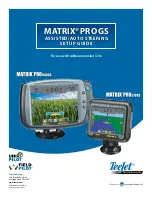7
98-05242-ENUS R4
Matrix
®
Pro GS
Valve Setup
Valve Setup is used to configure Valve Type, Valve Frequency,
Minimum Duty Cycle Left, Minimum Duty Cycle Right and Maximum
Duty Cycle. For recommendations and factory settings for the FieldPilot
or UniPilot setup values, see chart on page 21.
1.
Select
Valve Setup
.
2. Select from:
►Valve Type– used to select the type of steering valve
►Frequency – used to select the valve frequency used to drive the
steering valve
►Minimum Duty Cycle Left and Right – used to set the minimum
amount of drive required to begin steering the vehicle left or right
►Maximum Duty Cycle – used to select the maximum speed that
the wheels will steer from lock to lock
Figure GS-13: Valve Setup
Valve Type
Valve type is used to set the type of steering valve. For
recommendations and factory settings for the FieldPilot or UniPilot
setup values, see chart on page 21.
1. Press DOWN arrow to access the list of options.
2. Select type.
Figure GS-14: Valve Type
Standard/PWM
Standard Voltage
reverse Voltage
one-Wire PWM
uniPilot
Valve Frequency
Valve frequency is used to drive the steering valve. The type of valve
being used determines the frequency. Range is 0.9 - 15000.1. For
recommendations and factory settings for the FieldPilot or UniPilot
setup values, see chart on page 21
.
1. Press the KEYPAD icon .
2. Use the entry screen to establish the valve frequency.
Figure GS-15: Valve Frequency
Valve Frequency
1
2
3
175
Clear
4
5
6
<--
7
8
9
0
.
+/-