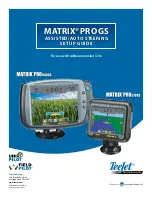9
98-05242-ENUS R4
Matrix
®
Pro GS
Minimum Duty Cycle Right Test
Minimum Duty Cycle Right sets the minimum amount of drive required
to begin steering the vehicle to the right.
NOTE: If the valve frequency is set below 15 Hz (non proportional), set
the amount of drive to “25.0”. Cycle test is not necessary.
1. Press the KEYPAD icon .
2. While the vehicle is moving in a slow forward straight line motion
between 1.0 mph and 8.0 mph / 1.5 - 13.0 km/h (0.4 - 3.6 m/s),
press
Test Right
.
3. Press the engage/disengage switch or foot switch to activate the
test.
4. Slowly increase the duty cycle number using the UP arrow
until
the vehicle begins to turn right.
5. Turn the steering wheel or press the engage/disengage switch or
foot switch to complete the test.
Figure GS-18: Minimum Duty Cycle Test
Maximum Duty Cycle Test
Maximum Duty Cycle sets the maximum speed that the wheels will
steer from lock to lock. For recommendations and factory settings for
the FieldPilot or UniPilot setup values, see chart on page 21.
NOTE: If the valve frequency is below 15 Hz (non proportional), set the
value to 100. Speed will be established during the Valve Test.
1. Press the KEYPAD icon .
2. While the vehicle is moving in a slow forward motion between 1.0
mph and 8.0 mph / 1.5 - 13.0 km/h (0.4 - 3.6 m/s), turn the wheels
all the way to the left (or right).
3. Press the RIGHT arrow (or LEFT arrow ).
4. Press the engage/disengage switch or foot switch to activate the
test. This will start a timer as well as turn the vehicle to the right (or
left).
WARNING!
When using a UniPilot, the UniPilot will move the
steering wheel very quickly. Keep loose clothing, hair and
hands away from the steering wheel while preforming this test.
5. When the wheels are all the way to the right (or left), stop the test
by pressing the engage/disengage switch or foot switch. The time
displayed is the lock to lock time.
6. Repeat to perform procedure to the opposite side.
7. Compare the lock-to-lock time with the recommended time.
8. Press the UP/DOWN arrows
to adjust the value.
►Lock-to-lock time is too low (turning too fast) – decrease the
value
►Lock to lock time is higher (turning too slow) – increase the value
9. Repeat until recommended lock time is achieved.