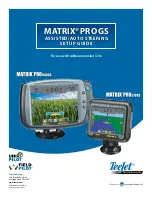8
www.teejet.com
Assisted/Auto Steering
Minimum/Maximum Duty Cycle Tests
Minimum Duty Cycle (Minimum DC Left + Right) sets the minimum
amount of drive required to begin steering the vehicle left or right.
Range is 0.0 - 50.0. Default is 20%.
Maximum Duty Cycle sets the maximum speed that the wheels will
steer from left to right / right to left (lock to lock). Range is 25 - 100.
Default is 50%.
NOTE: A GPS signal is required for these tests.
RECOMMENDATION: Have a large area of clear space available to
perform test cycles. Vehicle speed must be between 1.0 mph
and 8.0 mph / 1.5 - 13.0 km/h (0.4 - 3.6 m/s).
WARNING: Pinch Point Hazard!
To prevent serious injury or death, avoid unsafe practice while
manually operating hydraulic steering circuits. Keep others
away and stay clear of mechanical linkage.
Figure GS-16: Duty Cycle Tests
Minimum Duty Cycle Left Test
Minimum Duty Cycle Left sets the minimum amount of drive required to
begin steering the vehicle to the left.
NOTE: If the valve frequency is set below 15 Hz (non proportional), set
the amount of drive to “25.0”. Cycle test is not necessary.
1. Press the KEYPAD icon .
2. While the vehicle is moving in a slow forward straight line motion
between 1.0 mph and 8.0 mph / 1.5 - 13.0 km/h (0.4 - 3.6 m/s),
press
Test Left
.
3. Press the engage/disengage switch or foot switch to activate the
test.
4. Slowly increase the duty cycle number using the UP arrow
until
the vehicle begins to turn left.
5. Turn the steering wheel or press the engage/disengage switch or
foot switch to complete the test.
Figure GS-17: Minimum Duty Cycle Test