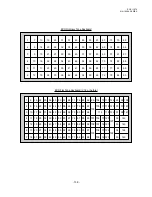- 150 -
EO3-11070
MA-1650-4 SERIES
2. Neither [RF] nor [JF] keys can be set in a string of keys in the setting operation above.
3. None of [FUNCTION] keys themselves can be contained in a string of keys for any [FUNCTION]
key.
4. No keys on the PK-2 keyboard can be contained in a key string.
ex.)
To set the following key operation as [FUNCTION 1] key:
100 [DEPT 1] [ST] [AT/TL]
Mode Lock: SET
34 [X] [FUNCTION 1]
[1] [00] [DEPT 1] [ST] [AT/TL]
[FUNCTION 1] [AT/TL]
To set the following key operation as [FUNCTION 2]
key: 5000 [AT/TL]
Mode Lock: SET
34 [X] [FUNCTION 2]
[5] [00] [AT/TL]
[FUNCTION 2] [AT/TL]
NOTES:
1. To delete a string of keys once set on a FUNCTION key, operate:
34 [X]
[FUNCTION]
[FUNCTION]
[AT/TL]
FUNCTION KEY (COMBINATION KEY) SETTING (Submode 34)
This submode programs a string of keys on each FUNCTION key ([FUNCTION 1] to [FUNCTION 10]). Using
such programmed [FUNCTION] keys, the operator can eliminate time in various routine operation procedures.
CONDITION
Any time outside a sale
OPERATION
Mode Lock: SET
34 [X]
[FUNCTION]
[KEY] .......... [KEY]
[FUNCTION]
[AT/TL]
➤
Depress the keys to be
contained in the key
string.
Depress one of the
FUNCTION keys
(FUNCTION 1 to
FUNCTION 10).
Repeat for other FUNCTION keys.
➤
➤
➤
➤
Same key
➤
Depress the same
FUNCTION key that
was pressed at the
declaration.
Repeatable for other FUNCTION keys whose string of keys are to be deleted.
➤
➤
➤
➤
TEC STORE
1343 PEACH DRIVE
PHONE: 87-6437
Open 8:00am to 7:00pm
Closed: every Wednesday
11-14-1994 MON #1
P34
#02 028
030
066
0009
TEC STORE
1343 PEACH DRIVE
PHONE: 87-6437
Open 8:00am to 7:00pm
Closed: every Wednesday
11-14-1994 MON #1
P34
#01 023
030
043
048
066
0008