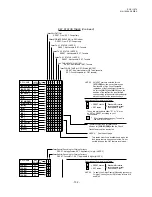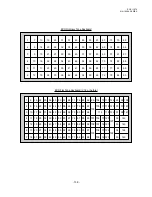- 133 -
EO3-11070
MA-1650-4 SERIES
*
To be determined by the Media Key’s status selected at Bit 3 (VALIDATION PRINT AMOUNT
AFTER TENDERING) of the first Key Code, on the page before previous page. (The item name is
the media’s but the amount is Sale Total -- R/A Total in this case -- or the Media Tender Amount
depending on the Bit status selection.)
OPERATION SAMPLE
PRINT FORM SAMPLE
Journal or Receipt
250 [PB+]
80 [DEPT 1]
[Chg]
150 [R/A]
200 [CHK]
[VALIDATE]
C
RESULTING
A
VALIDATION
S
E
CONTENT
1
FREE
FREE
FREE
New Balance
2
COMPULSORY
FREE
COMPULSORY
Sale Total or Media*
3
FREE
COMPULSORY
COMPULSORY
New Balance
4
COMPULSORY
COMPULSORY
COMPULSORY
New Balance
KEY STATUS TABLE
(Continued)
NOTE 4:
The following shows the Validation Compulsory status combination and the Validation Print content in case of finalizing a sale
with a previous balance.
New Balance’s
Validation
Status ([TRF])
KEY STATUS SELECTION
RESULTING
VALIDATION
STATUS
Media’s
Validation
Status
PB+ 2.50
DPO1 0.80
Chg 3.30
R/A 1.50
CHECK 2.00
CHANGE 0.50
N-BAL 1.80
N-BAL 1.80
Validation Slip
CASE 1, 3, or 4:
CASE 2
(with Bit 3 RESET: prints Sale
Total (R/A) amount)
CASE 2
(with Bit 3 RESET: prints Media
Tender amount)
NOTE 5:
When paper is set to both Receipt/Journal Printer and Remote Slip Printer at a time, printing will occur on the printer designated
by Address 6, Bit 5 of the system option.
NOTE 6:
When the negative check compulsory status is selected, the credit card No. check operation is necessary before finalizing a sale.
CHECK 1.50
CHECK 2.00
➤
➤
➤