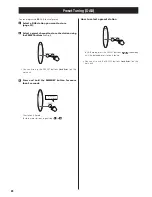Using the snooze function
After the ON time is reached, press the SNOOZE button to
turn the unit off temporarily for 6 minutes. After this time it
will turn on again.
You can use this function repeatedly for up to 1 hour.
• If the wake up timer reaches the off time while the
snooze function is activated, the snooze function will be
automatically cancelled and the SR-3DAB will remain in
standby mode.
Turning the wake up timer on and off
and checking timer settings
Press the ALARM 1 or ALARM 2 button briefly to turn the
timer on/off and check timer setting details.
Wake up timer is turned on,
and the ON TIME is shown
Wake up timer stays on,
and the OFF TIME is shown
Wake up timer is turned off.
When the timer is setting, the function source and volume
number light on the display.
When the timer is turned off, the wake up timer indicator
( or ) disappears from the display.
Press the ALARM 1 or ALARM 2 button again to turn it on.
Note for use with an iPod Touch/
iPhone
(When using the SR-3DAB wake up
timer with an iPod Touch/iPhone as
the source)
• If you turn the power of an iPod Touch/iPhone off ("Slide
to power off"), you cannot use it with the wake up timer
even if it is docked in this system. To use the wake up
timer with an iPod Touch/iPhone as the source, do not
select "Slide to power off" on the iPod Touch/iPhone. (The
screen of the iPod Touch/iPhone can be turned off without
any problem.)
• If Video is displayed on an iPod Touch/iPhone’s screen, you
cannot use it with the wake up timer even if it is docked
in this system. To use the wake up timer with your iPod
Touch/iPhone as a source, select any item other than
Video on the iPod Touch/iPhone.
CD
Select function source
Timer
on/off
Volume level
Setting time