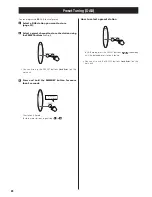1
RDS (Radio Data System)
The Radio Data System (RDS) is a broadcasting service that allows
stations to send additional information along with the regular
radio programme signal.
1
Tune in an FM RDS station (page 29 ).
2
Press the RDS button.
Each press of the RDS button changes the RDS mode as
follows:
RT (Radio Text)
PTY (Programme Type)
CT (Clock Time)
Frequency
RT (Radio Text)
When you select RT, the news of stations composed of up to
64 symbols will be displayed.
If there is no RT data, “NO RT” will be displayed.
PTY (Programme Type)
When you select PTY, the programme type will be displayed.
If there is no PTY data, “NO PTY” will be displayed.
CT (Clock Time)
This displays the current date and time.
If there is no CT data, “NO CT” will be displayed.
RDS CT data do not update timer in the unit automatically. In
order to adjust time. see page 11 or it can be adjusted by CT
data of DAB signal automatically.
Frequency
This displays the channel and frequency of the currently
playing broadcast.