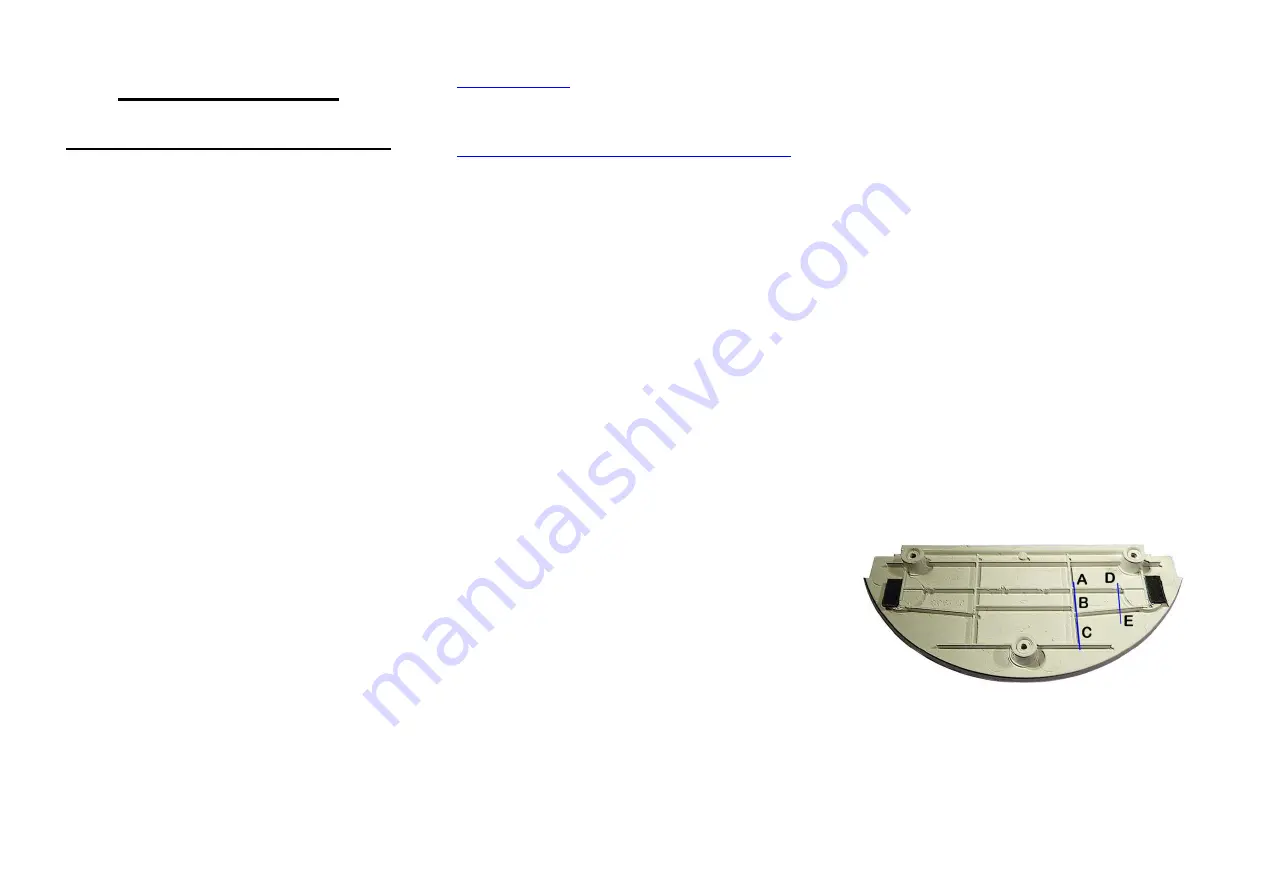
invebo BC7A
Installation Instructions
Installation of the Bluetooth BC7A
Upgrade KIT in Bose SoundDock
Original Series 1
The installation of the board can be carried out
without any previous experience.
Overview:
Fitting the BC7A kit Replacement is relatively
straight forward but like everything the first time is
more difficult and some may find it extremely fiddly.
These instructions are to show the method of
replacing the BC7A in a detailed step by step
procedure. The Bose SoundDock is still the best
sounding and most affordable compact speaker
around and one of the few things that can’t be
upgraded by going out and buying a better sounding
unit at reasonable cost.
Note the BC7A has the 30-pin legacy iPod docking
connector with USB charge mode support,.
Which docks are compatible?
The BC7A kit is designed to work with all Bose
SoundDock Series 1. If your dock serial number
does not start in digits 0357 or 0402 or 0498 or
052398 then the BC7A is not compatible with your
dock.
Before you Start: It is a good idea to watch the
detailed ‘how to’ videos on YouTube. A full step-by-
step video version of these BC7A instructions is
available in the technical guide section of our
website. See the Technical Guides section at
www.invebo.com
For a problem free installation watch the full BC27A
Instruction procedure on YouTube:
https://www.youtube.com/watch?v=hwA8buY7qSc
Tools Required:
1. T8 Torx Driver (from Kit)
2. Sharp craft knife
3. Pliers (flat nose)
General:
1.
The full kit contains the T8 Torx screw
driver, BC7A Main Board.
2.
Initially it is not necessary to remove the
four larger cross-head screws holding the
base moulding on. The half moon moulding
can be removed whilst all of these four
screws are tight.
3.
Three T8 screws hold the dock assembly in
place. These are found on the underside of
the half-round front moulding where the
IPod plugs in. Once removed the assembly
can be pulled out from underneath. You do
this by gently carefully pulling the ribbon
cable which is tucked under the lower cover.
Pull it out so that about 1.5 to 2 inches (3 to
5cm) of ribbon is showing. Then hold onto
the cable to prevent it coming out any
further and pull it from the plug on the
docking board.
4.
You should now have the docking
assembly, including the board and the
plastic moulding, free in your hand. Put the
body of the dock to one side.
5.
Separation of the dock board from the base
moulding requires some sharp flush side
cutters or a sharp craft knife and a great
deal of care. Carefully peel off the black
plastic overlay and put it aside.
6.
You should now see the docking board and
the tops of the plastic pegs that hold the
board in position. These are small pegs that
have been heat-staked. This means that at
the Bose factory the tops of the pegs have
been melted into a mushroom shape.
7.
The head of the mushroom is what holds
the board in place. It is necessary to
carefully cut the tops of the mushrooms with
your sharp craft knife or flush-cutting side
cutters. Trim the mushroom heads back until
the smaller diameter of the body of the peg
is visible, equivalent to roughly the diameter
of the hole in the PCB.
8.
Check that you have done all the pegs.
Then docking PCB can now be gently
levered away from the moulding.
9.
Modification of the Molding: It is
necessary to remove three plastic ribs to
accommodate the electronics module
located on the underside of the BC7A. It is
recommended that you refer to the YouTube
instruction video referenced at the top of























