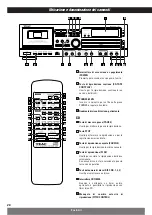21
ENGLISH
CD PITCH CONTROL knob
CD PITCH CONTROL ON/OFF button
When pitch control is on, the CD PITCH
CONTROL knob is active.
Press this button in the stop mode to turn
the pitch control on and off.
MUSIC SKIP buttons
Press these buttons to skip tracks.
Hold down these buttons to search for a
part of a track.
PROGRAM button
Use this button to turn the program mode
on and off.
REPEAT MODE button
Use this button to change the repeat
mode.
Disc trays
There are three disc trays.
Never place more than one disc on a
tray.
OPEN/CLOSE buttons (1, 2, 3)
Use these buttons to open and close the
disc trays.
Remote Control Unit (CD)
REPEAT A-B button
This button is used for A-B repeat
function.
SINGLE button
After playback of the selected track, the
unit stops.
O
N
M
L
K
J
I
H
G
TIME button
Use this button to change the display
during CD playback.
INTRO CHECK button
Use this button for intro check function.
The beginning of each track is played for
10 seconds each.
PROGRAM,CHECK,CLEAR button
These buttons are used for programmed
playback.
SEARCH buttons
Hold down these buttons to search for a
part of a track.
TAPE
Cassette holder
SEARCH button
Use these buttons to fast-forward or
rewind the tape.
STOP button
Use this button to stop playback or
recording.
PAUSE button
Use this button to pause playback or
recording.
PLAY buttons(forward/reverse)
Use these buttons to start playback of the
tape.
COUNTER CLEAR button
Press this button to clear the tape
counter to 0000.
f
e
d
c
b
a
S
R
Q
P
RTZ button
Press this button to locate the "0000" point
of the tape.
DOLBY NR switch
Select ON for the tape recorded or to be
recorded with DOLBY B NR.
Select OFF for the tape recorded or to be
recorded without DOLBY B NR.
REV MODE selector
Use this switch to select the reverse
mode.
SOURCE selector
Use this switch to select the source to be
recorded.
EJECT button
Use this button to open the cassette
holder.
REC MUTE button
Use this button to insert a blank space of
about 4 seconds during recording.
RECORD button
Use this button to enter record pause
mode.
CD DUBBING button
Use this button for CD synchronous
recording.
REC LEVEL control
Use this control to adjust the recording
level.
PITCH CONTROL knob
Turn this knob to change the speed of
playback.
Usually, set the knob to the center.
p
o
n
m
l
k
j
i
h
g
h
i
j
k l m n
p
o
g
f
b
c
d
e
a
Содержание AD-600
Страница 75: ...75...