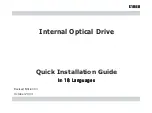Computer does not
recognise TDK
DVD-R/RW writer.
1. Ensure IDE* cable is
properly connected (e.g. the
right way up). The IDE*
connector pins on the
motherboard* and the writer
must be straight.
2. Ensure the IDE* port* is
enabled and set properly in
the computer’s BIOS*. See
“Ensuring the writer is
recognised” for more
details.
3. Check jumper settings of
the TDK DVD-R/RW writer
and any other internal writer
(hard disk* or CD-ROM) that
is connected to the same
IDE* cable. Ensure the
jumper for one device is set
to master* and the other to
slave*.
Two devices on one cable
cannot share the same
setting.
1. IDE* cable is not
connected properly.
2. Writer or IDE* bus* is
disabled in the computer’s
BIOS*.
3. Jumper conflict.
SYMPTOMS POSSIBLE
CAUSES
POSSIBLE
SOLUTIONS
Troubleshooting
This troubleshooting guide is designed to help you should you encounter problems while or
right after installing your TDK DVD-R/RW writer.
General
40