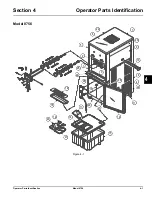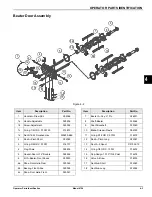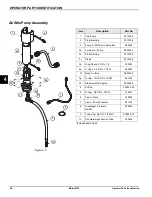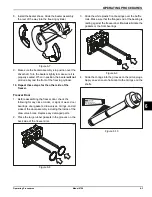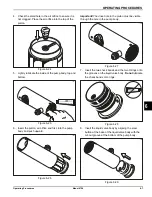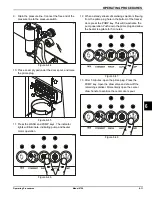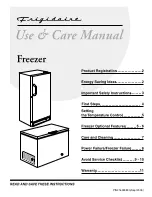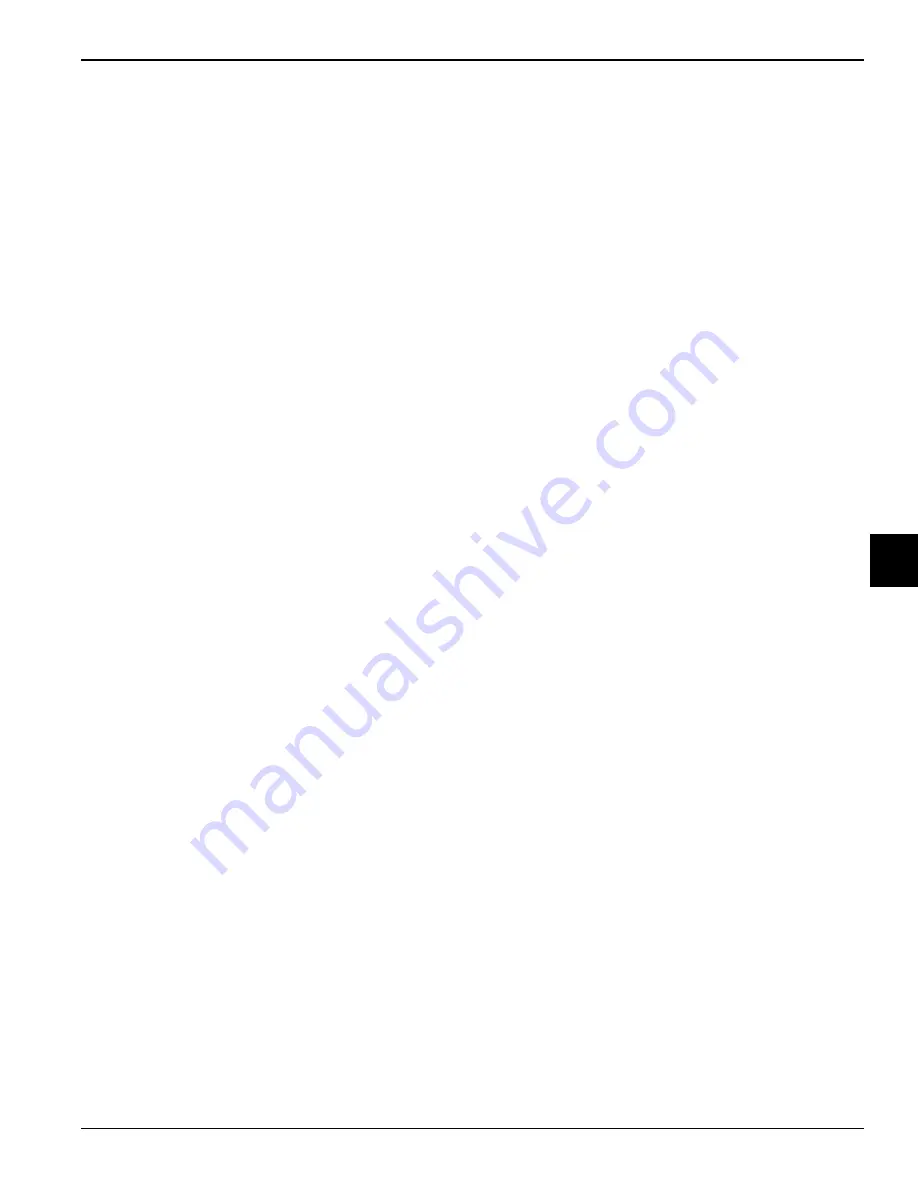
USER INTERFACE
5-3
Model 8756
User Interface
5
WASH
When the WASH button is pressed, the light comes on.
This indicates beater motor operation. The Standby or
Auto modes must be canceled first to activate the Wash
mode.
AUTO
When the AUTO button is pressed, the indicator lights
illuminate to indicate that the main refrigeration system
has been activated. In the Auto mode, the Wash function
is automatically canceled. The Mix Ref function is
automatically locked in to maintain the mix in the cabinet,
and the Pump function is locked in to allow air/mix pump
operation as required.
PUMP
When the PUMP button is pressed, the indicator light
indicates that the air/mix pump will operate as required.
Note:
An indicating light and an audible tone will sound
whenever a mode of operation has been pressed. To
cancel any function, press the key again and the light and
mode of operation will shut off.
Adjustable Draw Handle
This machine features an adjustable draw handle to
provide the best portion control, allowing better,
consistent quality to the product and controlling costs.
The draw handle should be adjusted to provide a flow
rate of 5 oz. to 7-1/2 oz. (148 ml to 222 ml) of product per
10 seconds. To increase the flow rate, turn the screw
counterclockwise. Turn the screw clockwise to decrease
the flow rate.
During sanitizing and rinsing, the flow rate can be
increased by removing the pivot pin and placing the
restrictive bar on the top.
When drawing product, always place the restrictive bar
on the bottom.
Important!
When dispensing product, pull only one draw
handle at a time.
Содержание Horizon 8756
Страница 18: ...4 6 OPERATOR PARTS IDENTIFICATION Model 8756 Operator Parts Identification 4 Notes ...
Страница 22: ...5 4 USER INTERFACE Model 8756 User Interface 5 Notes ...
Страница 40: ...6 18 OPERATING PROCEDURES Model 8756 Operating Procedures 6 Notes ...
Страница 46: ...8 4 TROUBLESHOOTING GUIDE Model 8756 Troubleshooting Guide 8 Notes ...
Страница 48: ...9 2 PARTS REPLACEMENT SCHEDULE Model 8756 Parts Replacement Schedule 9 Notes ...
Страница 52: ...10 4 LIMITED WARRANTY ON EQUIPMENT Model 8756 Limited Warranty on Equipment 10 Notes ...
Страница 56: ...11 4 LIMITED WARRANTY ON PARTS Model 8756 Limited Warranty on Parts 11 Notes ...
Страница 57: ...Section 12 12 1 Model 8756 Wiring Diagrams 12 Wiring Diagrams 037807 33 4 15 2015 Taylor Company c Model 8756 ...
Страница 58: ...12 2 WIRING DIAGRAMS Model 8756 Wiring Diagrams 12 Notes ...