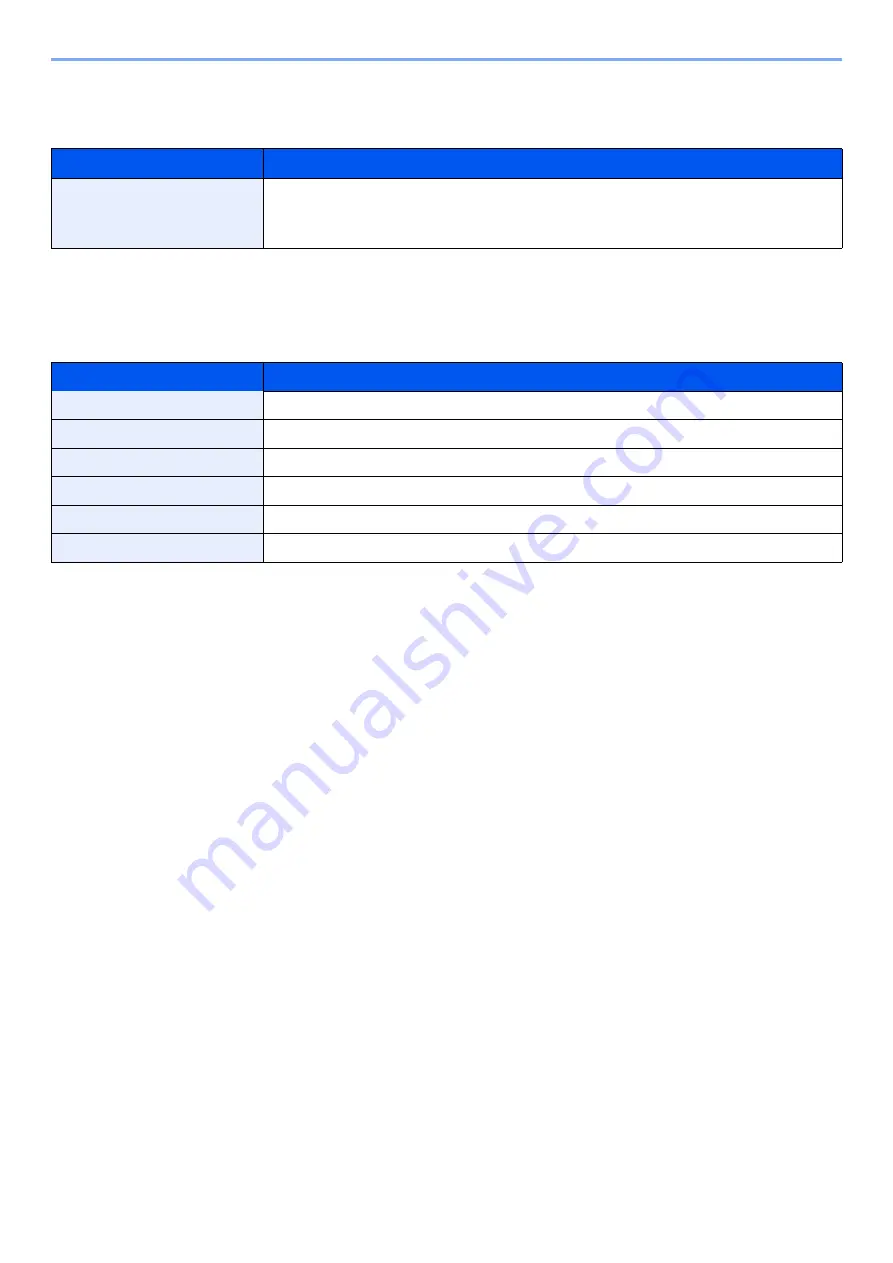
8-29
Setup and Registration (System Menu) > System Menu
Message Banner Print
[
System Menu/Counter
] key > [
Common Settings
] > [
Message Banner Print
]
Customize Status Display
[
System Menu/Counter
] key > [
Common Settings
] > [
Customize Status Display
]
Set the items that appear in the status screens for printing jobs, sending jobs, and storing jobs.
Item
Description
Message Banner Print
Set whether the confirmation screen appears before each sheet is printed when
printing multiple banner sheets.
Value
: Off, On
Item
Description
Printing Jobs Column 1
Value
: Job Name, User Name, Print Pages x Copies, Total Printed Pages
Printing Jobs Column 2
Value
: Job Name, User Name, Print Pages x Copies, Total Printed Pages
Sending Jobs Column 1
Value
: Job Name, User Name, Destination, Original Pages, Color/Black & White
Sending Jobs Column 2
Value
: Job Name, User Name, Destination, Original Pages, Color/Black & White
Storing Jobs Column 1
Value
: Job Name, User Name, Original Pages, Color/Black & White
Storing Jobs Column 2
Value
: Job Name, User Name, Original Pages, Color/Black & White
Содержание TASKalfa 4002i
Страница 1: ...PRINT COPY SCAN FAX OPERATION GUIDE TASKalfa 4002i TASKalfa 5002i TASKalfa 6002i ...
Страница 515: ...10 16 Troubleshooting Regular Maintenance 4 Install the Staple Cartridge Holder B or C 5 Close the covers ...
Страница 521: ...10 22 Troubleshooting Regular Maintenance 5 Close the cover ...
Страница 600: ...10 101 Troubleshooting Clearing Paper Jams 15Return the covers to the original position ...
Страница 613: ...10 114 Troubleshooting Clearing a Staple Jam 18Return the folding unit to the original position ...
Страница 659: ......
Страница 662: ...Rev 1 2016 5 2NKKDEN001 ...






























