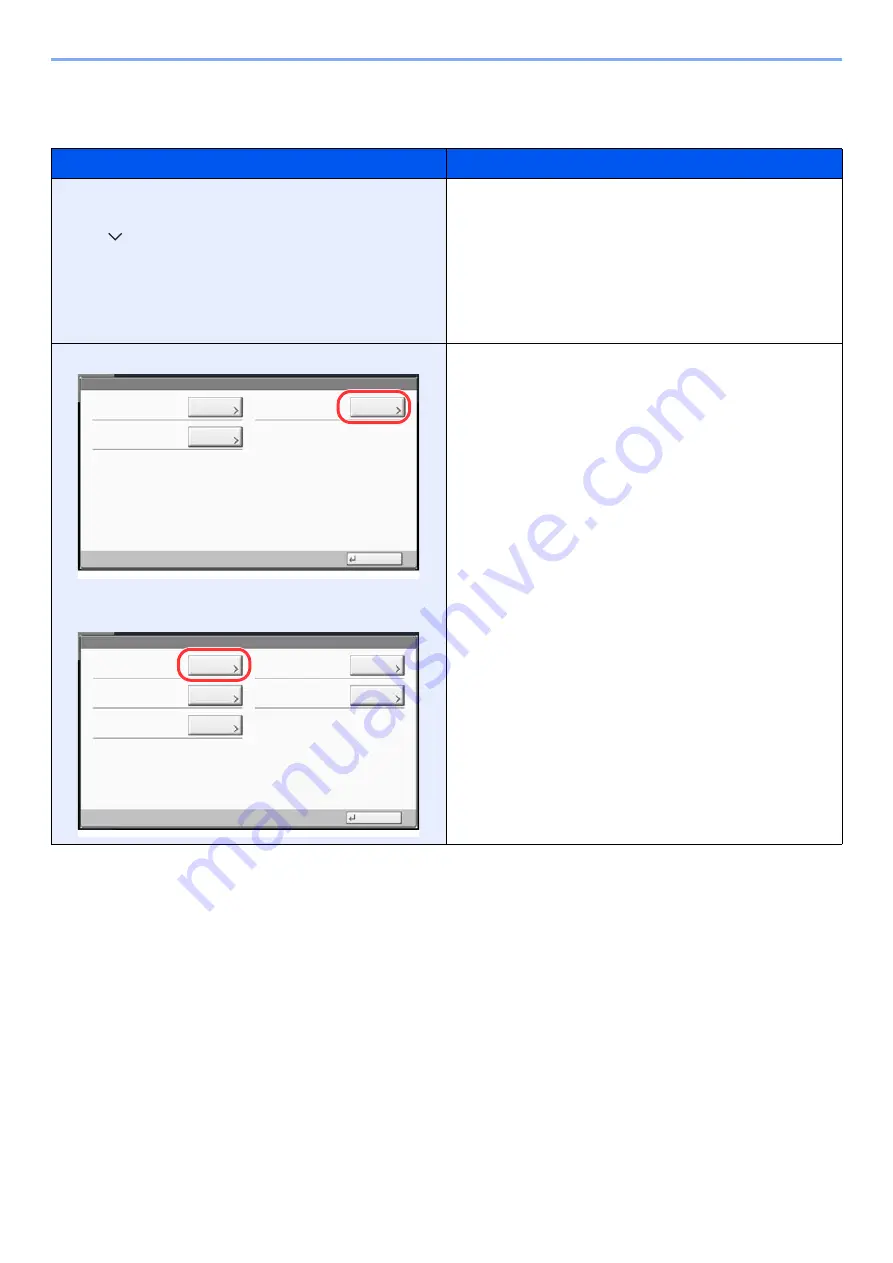
xxiii
> About the Operation Guide (this Guide)
Conventions Used in Procedures for Operating the Machine
In this Operation Guide, continuous operation of the keys on the touch panel is as follows:
Actual procedure
Procedure indicated in this guide
Select the [
System Menu/Counter
] key.
Select [ ].
Select [
Common Settings
].
Select [
Sound
].
[
System Menu/Counter
] key > [
Common Settings
] >
[
Sound
]
Select [
Next
] of "Job Accounting Settings".
Select [
Change
] of "Job Accounting ".
"Job Accounting Settings" [
Next
] > "Job Accounting"
[
Change
]
User Login/Job Accounting
Next
User Login Setting:
Close
Status
Next
Unknown User Settings:
Next
Job Accounting Setting:
m020168
User Login/Job Accounting - Job Accounting Setting
Change
Job Accounting:
Close
Status
Next
Job Accounting Access:
Job Accounting (Local):
Apply Limit:
Copy/Printer Count:
Change
Change
Change
m020174
Содержание TASKalfa 4002i
Страница 1: ...PRINT COPY SCAN FAX OPERATION GUIDE TASKalfa 4002i TASKalfa 5002i TASKalfa 6002i ...
Страница 515: ...10 16 Troubleshooting Regular Maintenance 4 Install the Staple Cartridge Holder B or C 5 Close the covers ...
Страница 521: ...10 22 Troubleshooting Regular Maintenance 5 Close the cover ...
Страница 600: ...10 101 Troubleshooting Clearing Paper Jams 15Return the covers to the original position ...
Страница 613: ...10 114 Troubleshooting Clearing a Staple Jam 18Return the folding unit to the original position ...
Страница 659: ......
Страница 662: ...Rev 1 2016 5 2NKKDEN001 ...






























