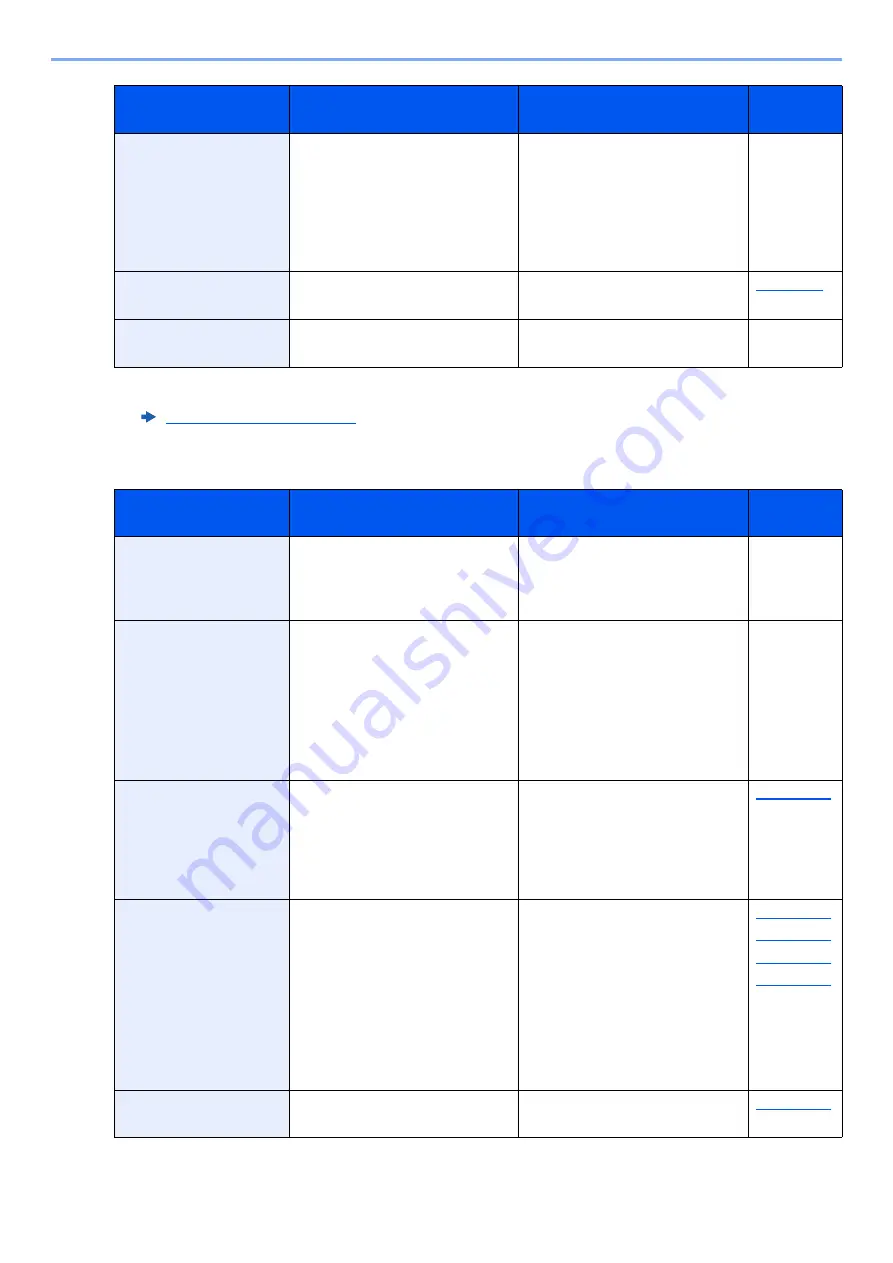
10-40
Troubleshooting > Troubleshooting
S
Replace all originals
and press [Continue].
—
Remove originals from the
document processor, put them
back in their original order, and
place them again. Select
[
Continue
] to resume printing.
Select [
Cancel
] to cancel the
job.
—
Replace the waste
toner box.
Is the waste toner box full?
Replace the waste toner box.
Running security
function...
—
Running security function.
Please wait.
—
*1 When Auto Error Clear is set to [
On
], processing resumes automatically after a set amount of time
elapses. For details on Auto Error Clear, refer to the following:
Message
Checkpoints
Corrective Actions
Reference
Page
Scanner memory is
full.
*1
—
Scanning cannot be performed
due to insufficient memory of the
scanner. Follow the instructions
on the screen.
—
Scheduled sending
jobs exceeded.
—
The number of jobs has
exceeded the limit set for
delayed transmission. Select
[
End
]. The job is canceled.
Wait until the delayed
transmission is executed, or
cancel the delayed transmission
and then perform the job again.
—
Send Error.
—
An error has occurred during
transmission. The job is
canceled. Select [
End
]. Refer to
Responding to Send Error for
the error code and corrective
actions.
Staple is empty.
Has the staple cartridge holder
run out of staples?
If the staples are depleted, the
machine will stop and the
location of staple depletion will
be indicated on the screen.
Leave the machine on and
follow the instructions to replace
the staple case. Select
[
Continue
] to print without
stapling. Select [
Cancel
] to
cancel the job.
page 10-10
page 10-12
page 10-13
page 10-15
Staple is empty.
(Manual Staple)
Has staple cartridge holder A
run out of staples?
Add staples to staple cartridge
holder A.
Message
Checkpoints
Corrective Actions
Reference
Page
Содержание TASKalfa 4002i
Страница 1: ...PRINT COPY SCAN FAX OPERATION GUIDE TASKalfa 4002i TASKalfa 5002i TASKalfa 6002i ...
Страница 515: ...10 16 Troubleshooting Regular Maintenance 4 Install the Staple Cartridge Holder B or C 5 Close the covers ...
Страница 521: ...10 22 Troubleshooting Regular Maintenance 5 Close the cover ...
Страница 600: ...10 101 Troubleshooting Clearing Paper Jams 15Return the covers to the original position ...
Страница 613: ...10 114 Troubleshooting Clearing a Staple Jam 18Return the folding unit to the original position ...
Страница 659: ......
Страница 662: ...Rev 1 2016 5 2NKKDEN001 ...
















































