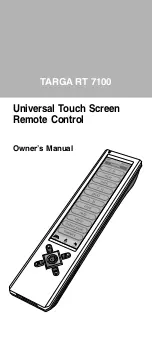EN-9
EN
• A brand name list in alphabetical order will be
displayed. Tap “
” or “
” to browse the list,
or tap a character to access a brand name. (e.g.
“ P ” for Philips)
• Tap a brand name from the list: it will be
highlighted. (e.g. Philips)
• Tap test keys on LCD screen or any hard key to
test the selected code.
• Tap “
” to search next code, or “
” command
will be sent at the same time.
• Tap “
” to skip previous code.
• Tap “ Back ” to cancel and return to previous menu
page for selection of other brand name. (Follow
the above steps again.)
• Tap “ OK ” to confirm and exit the Setup menu.
Note:
If you have reached the end of the code, you will
be prompted to continue for Auto-Search or Exit.
For details of Auto-search setup, please refer to
Auto Search Setup section in this manual.
Enter Code
– set up the pre-programmed code
by entering code number. (TARGA
RT 7100 is preloaded with
numerous control codes for the
most popular AV equipment. Refer
to the enclosed code list for your
devices.)
• Tap “ Enter Code ” from
Setup menu.
• Select a device. (e.g. TV)
• Tap numeric digit to enter code number (check
your code from the code list, e.g. 0021).
• Tap “ Delete ” to delete the last entered digit (if
you have mistyped a number).
• Tap “ Back ” to cancel and return to previous menu
page.
• Tap “ OK ” to confirm the input.
• Tap “ Test key ” on LCD screen or any hard keys
to test the corresponding function.
• Tap “ OK ” to confirm and exit the setup.
Auto Search
– set up the pre-programmed code
by searching through the library.
• Turn on your device before starting this setup
procedure. (e.g. TV)
• Tap “ Auto Search ” from
Setup menu.
• Select a device. (e.g. TV)
• Tap “
” once slowly, patiently and repeatly, until
your device is switched off. Then, press
“ OK ” to lock the code, or you can tap “ Test key ”
to test the device during the setup.
• Tap “
” once to skip to code backward once if
you have missed the last code.
• Tap “ Back ” to cancel and return to previous menu
page.
• Tap “ OK ” to confirm and exit the Setup menu.
Note:
1. When a code is set to a device, the learnt
command and key name of that device will be
lost, and will be restored to pre-programmed
command.