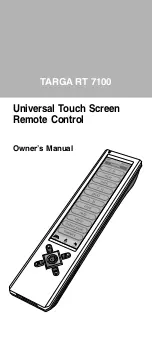EN-14
One Device – clear the setting of key
movement of a device and
restore to factory default
• Tap to select a device.
• Tap “ Yes ” to confirm or tap “ No ” to abort.
All Devices – clear all settings of key
movements of all devices and
restore to factory default
• Tap “ All Devices ”.
• Tap “ Yes ” to confirm or tap “ No ” to abort.
Note: Press "Home" to exit menu.
Move Device – clear the setting of device
movement and restore to factory default
• Tap “ Move Device”.
• Tap “ Yes ” to confirm or tap “ No ” to abort.
Deleted Key –
restore deleted keys
One Key – restore a single deleted key
• Tap to select a device.
• Tap to select a key.
• Tap “ Yes ” to confirm or tap “ No ” to abort.
One Device – restore all deleted keys of a
device
• Tap to select a device.
• Tap “ Yes ” to confirm or tap “ No ” to abort.
All Devices – restore all deleted keys of all
devices
• Tap “ All Devices ”.
• Tap “ Yes ” to confirm or tap “ No ” to abort.
Note: Press "Home" to exit menu.
All to Default –
restore all user settings to factory
default
• Tap “ Yes ” to confirm or tap “ No ” to abort.
Note:
1. All user settings will be lost (except
clock and password).
2. Reset default function. Do not clear
clock setting and password.
Note: Press "Home" to exit menu.
3.3.6. Status
– show information of the unit
• Display software version, code number of each
device and other useful information.
• Tap “
”, “
” for more information or tap
“ Back ” to return to Remote Setting menu.
3.4 Smart
— create a chain of multiple
commands
TARGA RT 7100 comes with 10 editable
SMART
programs each with maximum 32 key steps. With the
help of
SMART, you can program a group of commands
and time delay to execute in a chain of IR signals
simply by pressing “
SMART ”.
Tap “
MENU ”, then tap “ Smart ” and choose any
one of the following items: