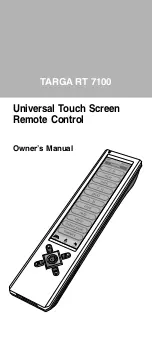EN-8
Learning
– learn or copy a key command from
an original remote control to TARGA
RT 7100 remote.
• Tap “ Learning ” from
the Setup menu.
• Select a device which you would like to carry the
command keys. (e.g. TV)
• Tap a key to be learnt from the TARGA RT 7100.
• Aim an original remote to the front of the TARGA
RT 7100 Press and hold the key of the original
remote until TARGA RT 7100 gives a success
message (this normally takes a short while).
• Edit the keyname or just tap “ OK ” to confirm.
• Tap another key to continue learning for the rest
of the useful commands.
• Tap “
MENU ” to return to main menu, or
tap “
HOME ” to return to main page.
Dual Signal Learning
– If you found a learnt
command works only occasionally for your A/V
equipment, your original remote control may
contain dual signals. Please follow the steps
below and reprogram these commands.
• Tap “ Learning ” from
Setup menu.
• Select a device which you would like to carry the
command keys. (e.g. TV)
• Tap a key to be learnt from the TARGA RT 7100.
• Aim the original remote to the front of the TARGA
RT 7100. Press and hold the key of the original
remote until TARGA RT 7100 gives a success
message (this normally takes a short while).
• Edit the keyname or just tap “ OK ” to confirm.
• Tap the same key on the TARGA RT 7100.
• Again aim the original remote to the front of the
TARGA RT 7100. Press and hold the same key of
the original remote until TARGA RT 7100 gives a
success message.
• Edit the key name or just tap “ OK ” to confirm.
Note:
The optimum receiving
distance is 5-8cm for remote
learning. If you have any
reported problem during the
learning process, you can
adjust the distance of two
remotes slightly and try
again.
You can check the remaining memory space for
learning additional commands from the Status
menu.
(For details, please refer to Remote Setting
section in this manual.)
Brand Name
– set up the pre-programmed code
by selecting a brand name.
• Turn on your device you wish to install before you
start this setup procedure. (e.g. TV)
• Tap “ Brand Name ” from
Setup menu.
• Select a device. (e.g. TV)