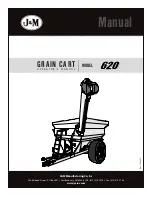USING THE SYSTEM
Touch Panel Operation
Upon start-up the interactive touch panel will display the INTRODUCTORY SPLASH
PAGE.
MAIN PAGE
The MAIN PAGE is the launching pad from which you will begin your presentation.
The following image describes what the user will initially see after start-up.
Page 25 of 32
TANDBERG SCHOLAR ASSEMBLY, SETUP AND USER GUIDE | D50564.01
VIDEO DISPLAY WINDOW
SOURCE CONTROLS
MAIN SOURCE
SELECTION
VOLUME CONTROL / MUTE
CALL CONTROL
LAYOUT OPTIONS
VIDEO DISPLAY WINDOW
This window will either display the currently selected video source or the received video from the far end. The
Local Video (Student Cam) is the default video source. When in a call, touching NEAR or FAR in the upper corners
of the video window will toggle between the two video sources.
LAYOUTS
Touching the LAYOUT button will toggle through the different display layouts that are available dependent on the
presentation scenario and how many call are connected.
Содержание Scholar MXP
Страница 15: ...CONTROL WIRING DIAGRAM Page 15 of 32 TANDBERG SCHOLAR ASSEMBLY SETUP AND USER GUIDE D50564 01...
Страница 16: ...AUDIO WIRING DIAGRAM Page 16 of 32 TANDBERG SCHOLAR ASSEMBLY SETUP AND USER GUIDE D50564 01...
Страница 17: ...VIDEO WIRING DIAGRAM Page 17 of 32 TANDBERG SCHOLAR ASSEMBLY SETUP AND USER GUIDE D50564 01...