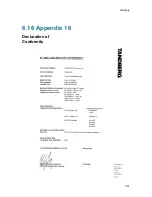Index
293
PIP Placing ..............................................150
Postpone 1 hour ........................................48
Postpone 3 hours.......................................49
Presentation
Presentation Key............................72, 146
Presentation Menu.................................73
Presentation Source ................................146
Presets.......................................................67
Production of products................................ vi
R
Release Chair ............................................85
Release Floor ............................................82
Release Floor from Participant ..................86
Request Floor ............................................82
Restart .....................................................109
Restore defaults.......................................218
S
Screen Settings .......................................121
Search .......................................................62
Selfview .....................................................26
SIP ...........................................................208
Snapshot..............................................77, 78
Snapshot Source .....................................147
Software Options .....................................127
Start up Video Source .............................145
Stereo I/O mode ......................................172
Stereo speakers.......................................172
Streaming ..................................................43
System configuration .................................16
System Information....................................94
System Name ..........................................114
T
Take Chair ................................................ 85
Take new snapshot............................. 77, 78
Telephone Add-On.................................. 242
Telephone Call.......................................... 39
Terminate Meeting .................................... 89
Test Subsystem ........................................ 98
Text Chat ................................................ 106
Timeout ................................................... 131
To connect a PC to Dataport 1 ............... 217
Touch Tones ............................................. 32
U
User Guide.............................................. 110
V
Video Algorithm....................................... 153
Video Call.................................................. 38
Video cassette recorder (VCR)............... 232
Video Name ............................................ 183
Video Quality........................................... 158
View Administrator Settings...................... 99
View Site ................................................... 87
VNC Settings .......................................... 151
and - ......................................... 30
W
Warnings................................................. 104
Waste handling ........................................... vi
WAVE II camera ................................. 4, 267
Web Snapshots....................................... 180
Welcome menu ....................................... 139
Welcome Screen....................................... 20
X
XGA ........................................................ 121
Содержание 700 MXP
Страница 14: ......
Страница 27: ...Installation 13 Figure 6 Figure 7 ...
Страница 55: ...General Use 41 ...
Страница 140: ...TANDBERG 7000 MXP 126 PC Presentation shown in Wide stretched mode ...
Страница 196: ...TANDBERG 7000 MXP 182 Voice Switched mode ...
Страница 198: ...TANDBERG 7000 MXP 184 4 7 Security Security contains the settings Encryption Encryption Mode Passwords ...
Страница 243: ...Peripheral Equipment 229 All signals are electrically according to RS232 Cable length max 5 meter X21 ...
Страница 249: ...Peripheral Equipment 235 ...
Страница 255: ...Peripheral Equipment 241 ...
Страница 283: ...Glossary 269 Dimensions Front view Side view Rear view Underside view ...
Страница 290: ...TANDBERG 7000 MXP 276 Figure 1 3 Enter the Release key in the Release Key field and press the Install Software button ...
Страница 295: ...Glossary 281 6 16 Appendix 16 Declaration of Conformity ...
Страница 296: ...TANDBERG 7000 MXP 282 6 17 Appendix 17 Dimensions ...