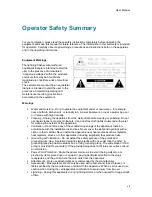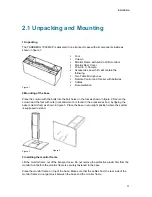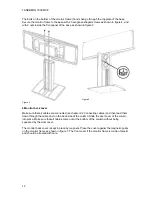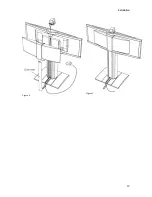TANDBERG 7000 MXP
6
Microphone
The high quality table microphone is designed to be placed on a table during a videoconference.
Up to three microphones can be connected. The ideal location for the microphone is on a flat
surface at least 2m (6.5 ft) from the front of the system. The microphone cable should always
point towards the system. The system will automatically equalize sound levels. Loud and soft
voices are picked up and transmitted to the far end at approximately the same level.
Digital Natural Audio Module
The Digital Natural Audio Module (DNAM) is designed to enhance the audio quality during a
videoconference. The DNAM provides natural sounding audio, as if the person or another sound
source in the conference is present in the same room as you.
The DNAM is a frequency-compensated sound system optimized for voice and other sounds that
appears in modern videoconferencing. It is designed and dedicated specifically for
videoconferencing requirements. The use of the highest quality speaker elements as well as
proper amplifier- and software techniques minimizes signal distortion.
The system will automatically detect the DNAM and optimize the audio output. Once detected the
audio output will be in digital format (S/PDIF). The DNAM supports both analog and digital input.
The DNAM is mounted in the bottom of the system, below the speaker cabinet.
Содержание 700 MXP
Страница 14: ......
Страница 27: ...Installation 13 Figure 6 Figure 7 ...
Страница 55: ...General Use 41 ...
Страница 140: ...TANDBERG 7000 MXP 126 PC Presentation shown in Wide stretched mode ...
Страница 196: ...TANDBERG 7000 MXP 182 Voice Switched mode ...
Страница 198: ...TANDBERG 7000 MXP 184 4 7 Security Security contains the settings Encryption Encryption Mode Passwords ...
Страница 243: ...Peripheral Equipment 229 All signals are electrically according to RS232 Cable length max 5 meter X21 ...
Страница 249: ...Peripheral Equipment 235 ...
Страница 255: ...Peripheral Equipment 241 ...
Страница 283: ...Glossary 269 Dimensions Front view Side view Rear view Underside view ...
Страница 290: ...TANDBERG 7000 MXP 276 Figure 1 3 Enter the Release key in the Release Key field and press the Install Software button ...
Страница 295: ...Glossary 281 6 16 Appendix 16 Declaration of Conformity ...
Страница 296: ...TANDBERG 7000 MXP 282 6 17 Appendix 17 Dimensions ...