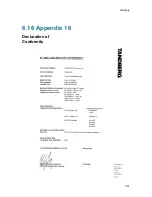TANDBERG 7000 MXP
284
Automatic Duo Video:
Duo Video Mode is put to Auto. When starting a presentation, Duo Video
will start automatically (if possible).
B
Bandwidth:
Decides the quality of the video call. High bandwidth gives high quality.
C
Call Control Data Triggered:
Uses TxData, RxData and clock signals only. Use Data Triggered
when no handshake signal is available.
Call control Leased Line:
Is a non-dialing protocol and should be used when two systems are
connected in a point-to-point connection. Use Leased Line when the handshaking signals
DTR and CD are available.
Call control Manual:
Should be used when no handshake signals are available, and the external
equipment requires a constantly connected line.
Call control RS366 Dialing:
The only dialing protocol and would normally be used together with
network clocking RS449/V35 Compatible when the external system uses RS2366 ports.
Call status:
Comprehensive information about the call listing transmitted and received
audio/video/data information.
Camera tracking:
Voice Activated Camera Positioning - the camera will automatically view the
current speaker.
Camera tracking mode:
Voice Activated Camera Positioning - the camera will automatically
view the current speaker.
Chair control:
Enables one participant to control the meeting by selecting which of the
conference participants that is to be broadcasted to the other participants.
Channel status:
Comprehensive information about the call progress listing the numbers called,
and if an error occurs a cause code is displayed.
CIF:
Common Intermediate Format, 352x288 pixels
Closed Captioning:
Text chat.
Codec:
The Codec is the heart of the system. The main task for the Codec is the compression of
outgoing video, audio and data, the transmission of this information to the far end, and
the decompression of the incoming information.
Continuous Presence:
See Split Screen
Control Panel:
The Control Panel is found in the main menu.
CSU:
Channel Service Unit
D
Daisy-chaining:
Use of several cameras in a video conference.
Dataport:
The system provides two standard RS 232 data ports to allow a computer to be
connected for data transfer and control purposes.
Dataport 1:
A standard RS 232 data port to allow a computer to be connected for data transfer
and control purposes.
Dataport 2:
Dedicated to the main camera and will not be available in standard configuration.
Содержание 700 MXP
Страница 14: ......
Страница 27: ...Installation 13 Figure 6 Figure 7 ...
Страница 55: ...General Use 41 ...
Страница 140: ...TANDBERG 7000 MXP 126 PC Presentation shown in Wide stretched mode ...
Страница 196: ...TANDBERG 7000 MXP 182 Voice Switched mode ...
Страница 198: ...TANDBERG 7000 MXP 184 4 7 Security Security contains the settings Encryption Encryption Mode Passwords ...
Страница 243: ...Peripheral Equipment 229 All signals are electrically according to RS232 Cable length max 5 meter X21 ...
Страница 249: ...Peripheral Equipment 235 ...
Страница 255: ...Peripheral Equipment 241 ...
Страница 283: ...Glossary 269 Dimensions Front view Side view Rear view Underside view ...
Страница 290: ...TANDBERG 7000 MXP 276 Figure 1 3 Enter the Release key in the Release Key field and press the Install Software button ...
Страница 295: ...Glossary 281 6 16 Appendix 16 Declaration of Conformity ...
Страница 296: ...TANDBERG 7000 MXP 282 6 17 Appendix 17 Dimensions ...