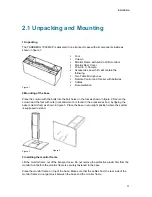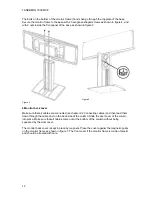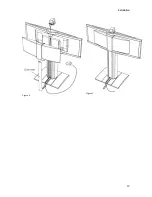TANDBERG 7000 MXP
14
2.2 Connecting Cables
1. Power cable
Connect the system power cable to the correct country variant of the power cable. Connect this
cable to an electrical distribution socket.
2. Microphone cable
Connect the microphone cables to the microphones.
3. DNAM Audio Module - audio cable
Connect the RCA cable coming out of the bottom of the base to Audio out 1 on the codec.
4. Camera cable
Place the camera centrally on top of the monitor frame, in line with the front of the screen, after
connecting the 2 cables as shown below. Remove the protection paper which is placed behind
the front glass of the camera. The camera should be aligned with the front edge of the monitor
to ensure the IR-sensor in the camera can pick up signals from the remote control.
5a. ISDN cables - using BRI interface
Connect the ISDN cables to the ISDN sockets (S/T-interface) provided by the service provider.
The main number will be the number associated with the socket to which ISDN cable number 1
is connected. (The system does not have a built-in network terminator. If the wall socket
provides an ISDN U-interface, an NT1 between the system and the ISDN line is needed, see
Appendix 10
.)
5b. ISDN cable - using the PRI interface
If using the PRI interface, the E1/T1 cable should be connected to a CSU (Channel Service
Unit). A CSU between the system and the PRI line is needed from the network provider, see
Appendix 8
.
5c. Other networks - using the External Network interface
If using other networks, please refer to chapter
ISDN/External/Leased E1/T1
and
Appendix 9
.
6. LAN cable
To use the system on LAN, connect a LAN cable from the Ethernet connector on the system to
the LAN.
Содержание 700 MXP
Страница 14: ......
Страница 27: ...Installation 13 Figure 6 Figure 7 ...
Страница 55: ...General Use 41 ...
Страница 140: ...TANDBERG 7000 MXP 126 PC Presentation shown in Wide stretched mode ...
Страница 196: ...TANDBERG 7000 MXP 182 Voice Switched mode ...
Страница 198: ...TANDBERG 7000 MXP 184 4 7 Security Security contains the settings Encryption Encryption Mode Passwords ...
Страница 243: ...Peripheral Equipment 229 All signals are electrically according to RS232 Cable length max 5 meter X21 ...
Страница 249: ...Peripheral Equipment 235 ...
Страница 255: ...Peripheral Equipment 241 ...
Страница 283: ...Glossary 269 Dimensions Front view Side view Rear view Underside view ...
Страница 290: ...TANDBERG 7000 MXP 276 Figure 1 3 Enter the Release key in the Release Key field and press the Install Software button ...
Страница 295: ...Glossary 281 6 16 Appendix 16 Declaration of Conformity ...
Страница 296: ...TANDBERG 7000 MXP 282 6 17 Appendix 17 Dimensions ...