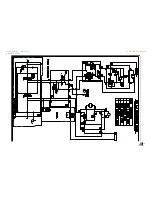Tanco Autowrap - 1310 / 1320
Operator’s Manual
24
The Display Menu
The Display menu is divided into 3 sections. At the top level are the settings used during the daily work with the machine – i.e. Store totals and No. of Wraps.
The Operator Setup section enables the operator to perform adjustments to the machine operation – e.g. time duration and time delay settings during the automatic cycle.
The ‘Technician Setup’ menu is not normally accessible to the operator without a PIN access code. ‘Technician Setup’ is not covered by this manual.
Use the 4-way switch to navigate the menu. Each menu screen indicates which keys to press to make the settings. The instrument will default back to the main operating display after 30
seconds if no other key is pressed.
Default Display
(Note: See Programming Factors)
7. EH CONTROLLER INFORMATION
Содержание 1300 Series
Страница 40: ...Tanco Autowrap 1310 1320 Operator s Manual 39 10 ELECTRO HYDRAULICS...
Страница 41: ...Tanco Autowrap 1310 1320 Operator s Manual 40 10 ELECTRO HYDRAULICS...
Страница 42: ...Tanco Autowrap 1310 1320 Operator s Manual 41 10 ELECTRO HYDRAULICS...
Страница 43: ...Tanco Autowrap 1310 1320 Operator s Manual 42 10 ELECTRO HYDRAULICS...
Страница 44: ...Tanco Autowrap 1310 1320 Operator s Manual 43 1320 Hydraulic Circuit 10 ELECTRO HYDRAULICS...
Страница 45: ...Tanco Autowrap 1310 1320 Operator s Manual 44 10 ELECTRO HYDRAULICS...
Страница 46: ...Tanco Autowrap 1310 1320 Operator s Manual 45 10 ELECTRO HYDRAULICS...
Страница 75: ...Tanco Autowrap 1310 1320 Ersatzteilliste Spare Parts Manual Liste des pi ces de rechange 20...
Страница 83: ...Tanco Autowrap 1310 1320 Ersatzteilliste Spare Parts Manual Liste des pi ces de rechange 28...
Страница 101: ...Tanco Autowrap 1310 1320 Ersatzteilliste Spare Parts Manual Liste des pi ces de rechange 46...
Страница 107: ...Tanco Autowrap 1310 1320 Ersatzteilliste Spare Parts Manual Liste des pi ces de rechange 52...