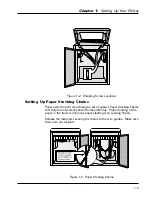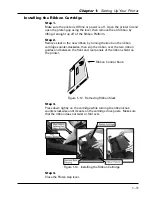Operator Manual
1–2
Unpacking your printer
Instructions for unpacking your printer are located on the outside of the
shipping container. After you have removed your printer from its
container, store the shipping materials for possible later use.
Repacking
Repacking your printer for storage or shipping is the reverse order of
unpacking. If shipping materials are needed, you can reorder them from
your dealer.
Reversible Doors
Both front and back doors may be installed to open either left or right:
Figure 1-1. Reversible Doors
Removing the Shipping Hardware
The Shipping Hardware consists of 4 screws, identified by red tags, that
secure the printer base to the inside mechanism, tie restraints that
secure the Paper Stacking Chains to the Wire Exit Rack inside the back
door of the printer, and a rubber band holding the platen open.
DO NOT power up your printer before removing the
shipping hardware.
CAREFUL!
Содержание T6212
Страница 10: ...Operator Manual TOC 8 Blank Page...
Страница 28: ...Operator Manual 1 16 Blank Page...
Страница 36: ...Operator Manual 2 8 Blank Page...
Страница 78: ...Operator Manual 3 42 Blank Page...
Страница 92: ...Operator Manual S 8 Blank Page...