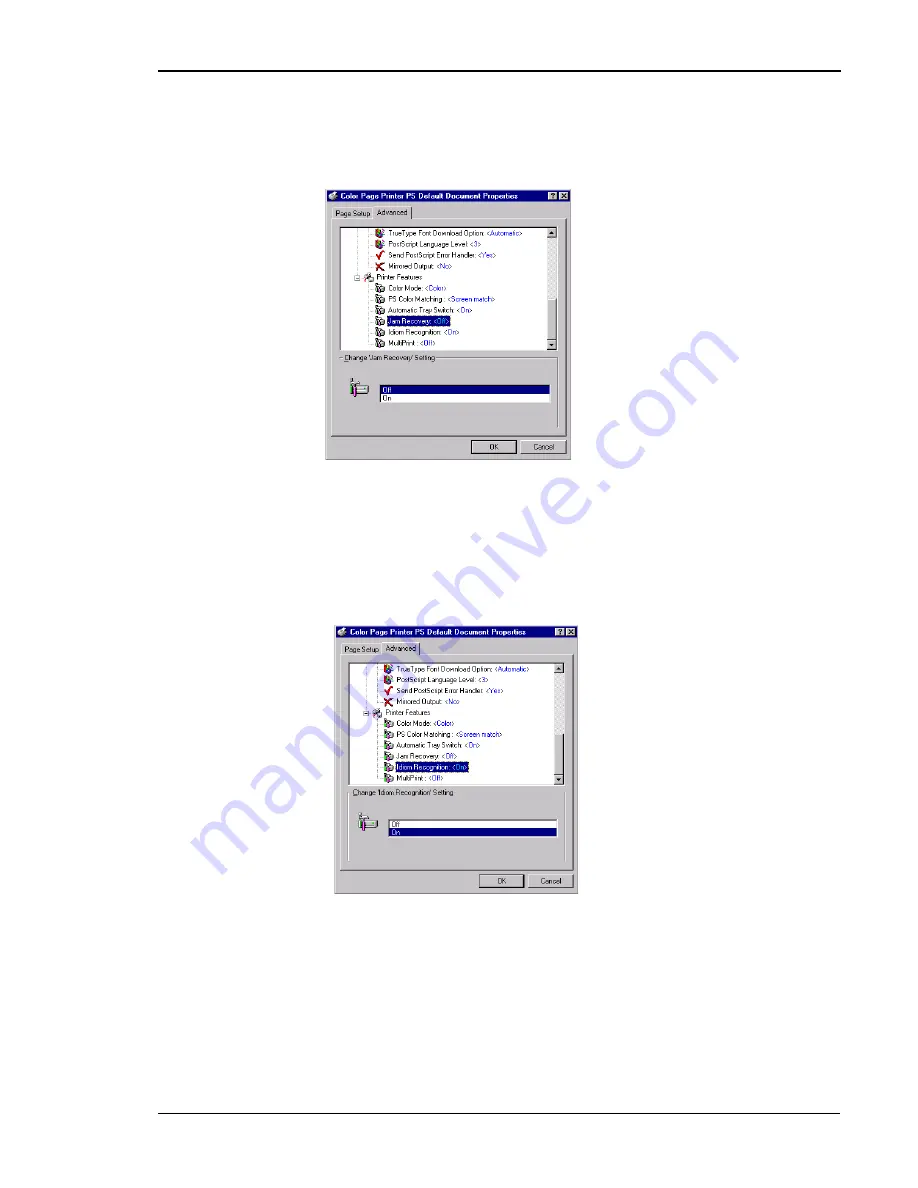
Chapter 5 Changing Print Defaults
71
Enabling Jam Recovery
Use
Jam Recovery
to safely recover and complete jobs underway when a
jam occurs.
Enabling Idiom Recognition
Use
Idiom Recognition
to replace certain PS procedures (idioms) with
other procedures, typically ones that have equivalent behavior but
produce better-quality results or execute more efficiently. This allows
applications to take advantage of new language features without changing
the applications.
1. From the Document Defaults
window in Windows NT or the
Printer Properties window in
Windows 2000, click the
Device Settings
tab.
2. Under
Document Options,
select
Printer Features
.
3. Click
Jam Recovery
.
4. In the
Change ‘Jam Recov-
ery’ Setting
list, select
On
.
5. Click
OK
.
1. From the Document Defaults
window in Windows NT or the
Printer Properties window in
Windows 2000, click the
Device Settings
tab.
2. Under
Document Options,
select
Printer Features
.
3. Click
Idiom Recognition
.
4. In the
Change ‘Idiom Recog-
nition’ Setting
list, select
On
.
5. Click
OK
.
Содержание T8106
Страница 1: ...Tally T8106 T8406 Color Laser Printers User Guide...
Страница 8: ......
Страница 30: ......
Страница 85: ...Chapter 5 Changing Print Defaults 77...
Страница 89: ...Chapter 5 Changing Print Defaults 81...
Страница 106: ......
Страница 156: ...Tally T8106 T8406 Color Laser Printers User Guide 148...
Страница 208: ......
















































