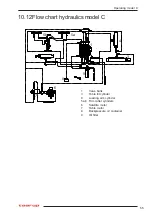70
Operator´s manual round bale wrapper 7640
12.2 Troubleshooting electrics
Troubleshooting
A stable power supply is necessary for the
electrical control unit to function satisfactori-
ly. Any drop in voltage from cables and
switches must not result in an operating
voltage lower than 11V on the command
panel and the solenoids. Do only use the
original battery cable.
Generally: Look for error messages in the
command panel display.
a. Poor power supply from battery (large
voltage drop, brief power failure).
Needs particular checking when a fault
arises as a result of changing tractors.
b. Damage to cables/switches.
Check the connection with a multimeter
(resistance measurement/
Ω
).
c. Poor connection in connectors.
Tighten the collar in order to achieve proper
contact.
d. Fault on sensors.
Check that light of sensor flashes when
power is on and sensor is activated, or
check with a multimeter (resistance meas-
urement/
Ω
) and steel piece («magnet»).
When the steel piece is held near the sen-
sor, the resistance should be approximately
equal to zero (short circuit).
Check that the respective control light (X) in
the driver module is activated when a piece
of steel is approaching the sensor. Remove
the module cover to observe the control
lights.
e. Fault on command panel.
Possible remedy:
Check wiring - particularly the cable be-
tween the black box and the command
panel («data transfer cable»).
Check for any short circuit on the sensor
cables.
Содержание 7640
Страница 2: ...2 Operator s manual round bale wrapper 7640...
Страница 13: ...13...
Страница 39: ...39 Operating model S...
Страница 71: ...71 Notes 13 Notes...