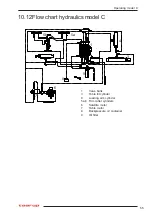58
Operator´s manual round bale wrapper 7640
10.10 Process mode screen displays
10.10.1
Tool mode screens
Process screens with all manual joystick operation modes
The first process screen shows that the joystick manual control is assigned to the drawbar and
table To change selection, press the Joystick function key.
Then next screen will show up and indicate that the joystick function is assigned to control of
loading arm and table.
The last joystick function is assigned to operate the satellite and the film cutters
The upper-left part of the screen shows the current number of laps done and the programmed
number of laps. The programmed number of laps can be edited by pressing the left-hand
Select key and add/deduct numbers by operating the +/– joystick function.
Softkey 2 activates the overtip function.
Softkey 3 + OK switch activates transport or working position.
Softkey 4 is not in use.
10.10.2
Automatic process screen
The automatic process screen is indicated by the text AUTO in
the upper right corner of the screen. The joystick operation will be
assigned to pick-up and cutter knives.
10.10.3
Semi-automatic screen
The semi-automatic process screen is indicated by the semi-auto
icon (open hand) in the upper right corner of the screen. The
joystick operation will be assigned to the selected Joystick func-
tions. The semi-automatic mode can be configured in the User
(Prog) Function Screen number 4. The three main subcycles
Loading, Wrapping and Unloading will be done automatically,
however the end of each subcycle can be programmed to conti-
nue to the next subcycle either automatically or by confirmation
using the =/OK switch.
10.10.4
Zero setting modes
Select key 3 icon makes zero setting possible, i.e. moving machi-
ne to a defined position ready for wrapping or transport.
Press Select key 3 and a zero setting selection icon appears for a
maximum of two seconds, the first screen will show up. Confirm-
ing with =/OK switch sets the machine to start position for wrap-
ping.
Pressing Select key 3 once more before confirming with the =/OK
switch sets the machine to transport position.
Operating model C
Содержание 7640
Страница 2: ...2 Operator s manual round bale wrapper 7640...
Страница 13: ...13...
Страница 39: ...39 Operating model S...
Страница 71: ...71 Notes 13 Notes...