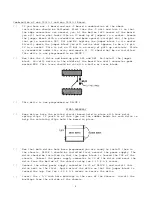8
Checkout and Use
At least 16K of memory must be installed in the computer.
( )
After connecting the disk to the computer you are ready to use the MF-68. If
at any time the disk fails to operate as described, power down the system and
re-check all assembly.
( )
Power up the MF-68 unit. Nothing should happen at this point.
( )
Power up the computer system. At this time the drive's heads will be stepped
to the TRACK 0 position (if not already there) and the DRIVE 0 head load LED
should come on.
( )
Load the small boot program into memory.
( )
Write protect the supplied diskette by placing a small piece of tape around
the square notch on the side of the diskette.
( )
Install the diskette into DRIVE 0 so that the write protect notch is at the
bottom. Be sure to close the door on the drive.
( )
Set the computer's program counter to 0100 and type G. Both drives should
start up and the operating system contained on the diskette should be loaded
into memory. If everything is operational the computer should respond with
SWTPC READY. At this point you are in the disk operating system. If the
system does not boot up correctly reset the program counter to 0100 and again
type G. If, after several tries, the computer fails to respond with ready
then the system is not operating properly. If this is the case refer to the
In Case of Problems section.
Using the Disk System
The ME-68 Minifloppy Disk System is designed to be as straightforward and
easy to use as possible. There are certain things that the user must be aware of,
however, for correct operation.
All memory in the system (16K minimum) must be operational for the disk to
operate properly. If any doubt exists run the ROBIT, MEMCON and CDAT diagnostics to
verify correct operation.
Diskettes should always be inserted with the WRITE PROTECT notch nearest the
LED's on the drive and with the label outward. Having this notch closed with a
piece of tape will prevent the disk from being written on. Leaving the notch open
will allow write privileges.
The LED's on the drives are head load lights and are activated only when the
head for a particular drive is loaded on a diskette. They are not power indicators.