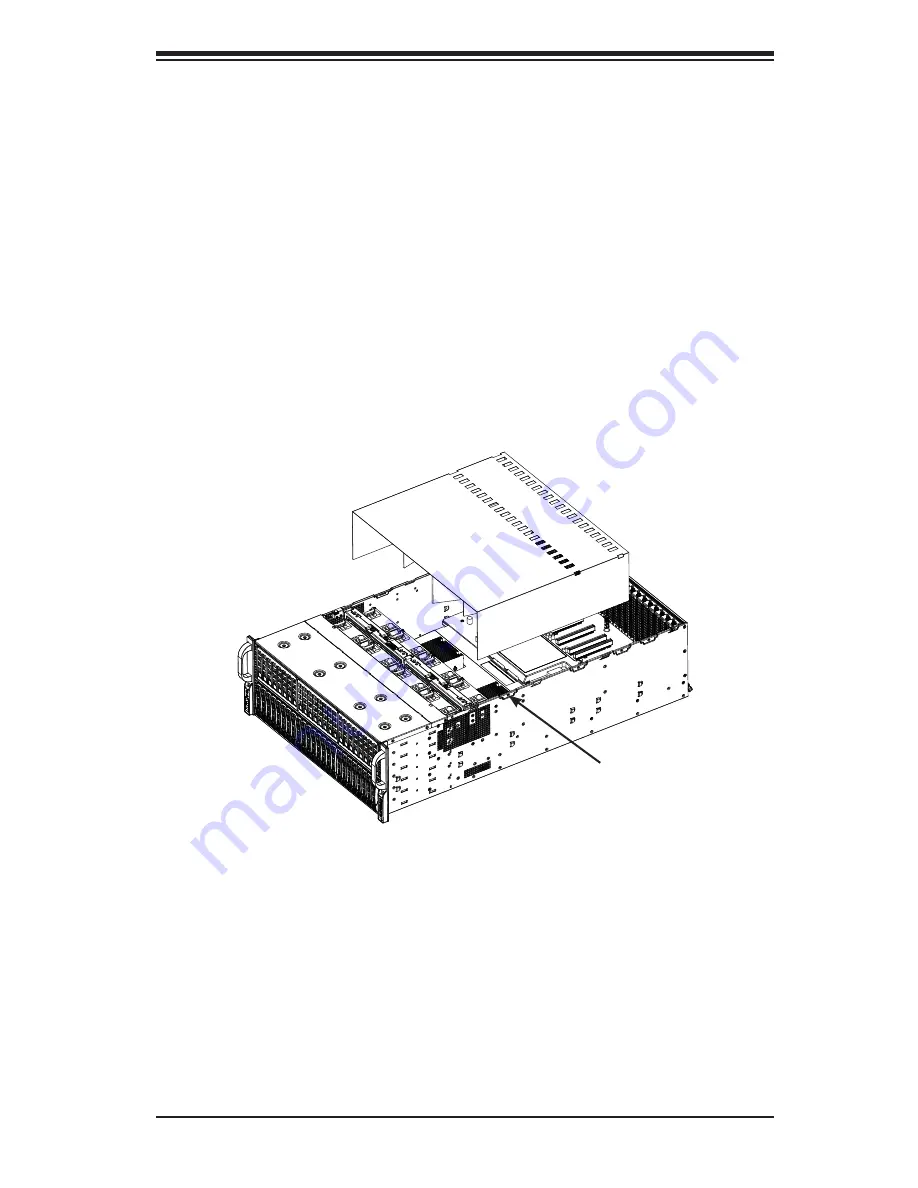
Chapter 6: Advanced Chassis Setup
6-7
Figure 6-6. PCI Air Shroud Placement
Installing the PCI-E Air Shroud
1. Remove the GPU retention bracket screw (located on the right side) and
remove the GPU retention bracket.
2. Noting the front and rear sides of the air shroud, insert the sides of the air
shroud between the chassis and GPU1 and GPU8. Insert the interior air
shroud slots between GPU2/GPU3 and GPU6/GPU7. Finally, insert the center
of the air shroud between GPU4 and GPU5.
3. Adjust the air shroud so that front edge is
fl
ush with the fan bracket.
4. Re-install the GPU retention bracket.
GPU retention
bracket screw
Содержание SuperServer 4027GR-TR
Страница 1: ...SUPER USER S MANUAL Revision 1 0 SuperServer 4027GR TR 4027GR TRT...
Страница 5: ...v SUPERSERVER 4027GR TR TRT USER S MANUAL Notes...
Страница 16: ...1 8 SUPERSERVER 4027GR TR TRT USER S MANUAL Notes...
Страница 26: ...2 10 SUPERSERVER 4027GR TR TRT USER S MANUAL Notes...
Страница 50: ...4 20 SUPERSERVER 4027GR TR TRT USER S MANUAL Notes...
Страница 95: ...6 10 SUPERSERVER 4027GR TR TRT USER S MANUAL Notes...
Страница 125: ...7 30 SUPERSERVER 4027GR TR TRT USER S MANUAL UEFI OS Boot Priorities 1st Device...
Страница 129: ...7 34 SUPERSERVER 4027GR TR TRT USER S MANUAL Notes...
Страница 131: ...A 2 SUPERSERVER 4027GR TR TRT USER S MANUAL Notes...
Страница 134: ...B 3 Appendix B System Specifications Notes...














































