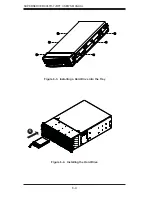6-11
Chapter 6: Advanced Chassis Setup
Changing the Power Supply
1. With the system running, unplug the AC power cord from the failed power
supply module.
2. Push and hold the release tab on the back of the power supply.
3. Grasp the handle and pull the power supply out of its bay.
4. Push the replacement power supply module into the empty bay until it clicks
into the locked position.
5. Plug the AC power cord back into the power supply module.
Figure 6-12. Installing the Power Supply and Dummy Cover
1
3
Содержание 8047R-7JRFT
Страница 5: ...v SUPERSERVER 8047R 7JRFT USER S MANUAL Notes ...
Страница 10: ...x Notes SUPERSERVER 8047R 7JRFT USER S MANUAL ...
Страница 18: ...1 8 SUPERSERVER 8047R 7JRFT USER S MANUAL Notes ...
Страница 28: ...2 10 SUPERSERVER 8047R 7JRFT USER S MANUAL Notes ...
Страница 52: ...4 20 SUPERSERVER 8047R 7JRFT USER S MANUAL Notes ...
Страница 100: ...SUPERSERVER 8047R 7JRFT USER S MANUAL 6 12 Notes ...
Страница 134: ...7 34 SUPERSERVER 8047R 7JRFT USER S MANUAL Notes ...
Страница 136: ...A 2 SUPERSERVER 8047R 7JRFT USER S MANUAL Notes ...
Страница 139: ...B 3 Appendix B System Specifications Notes ...