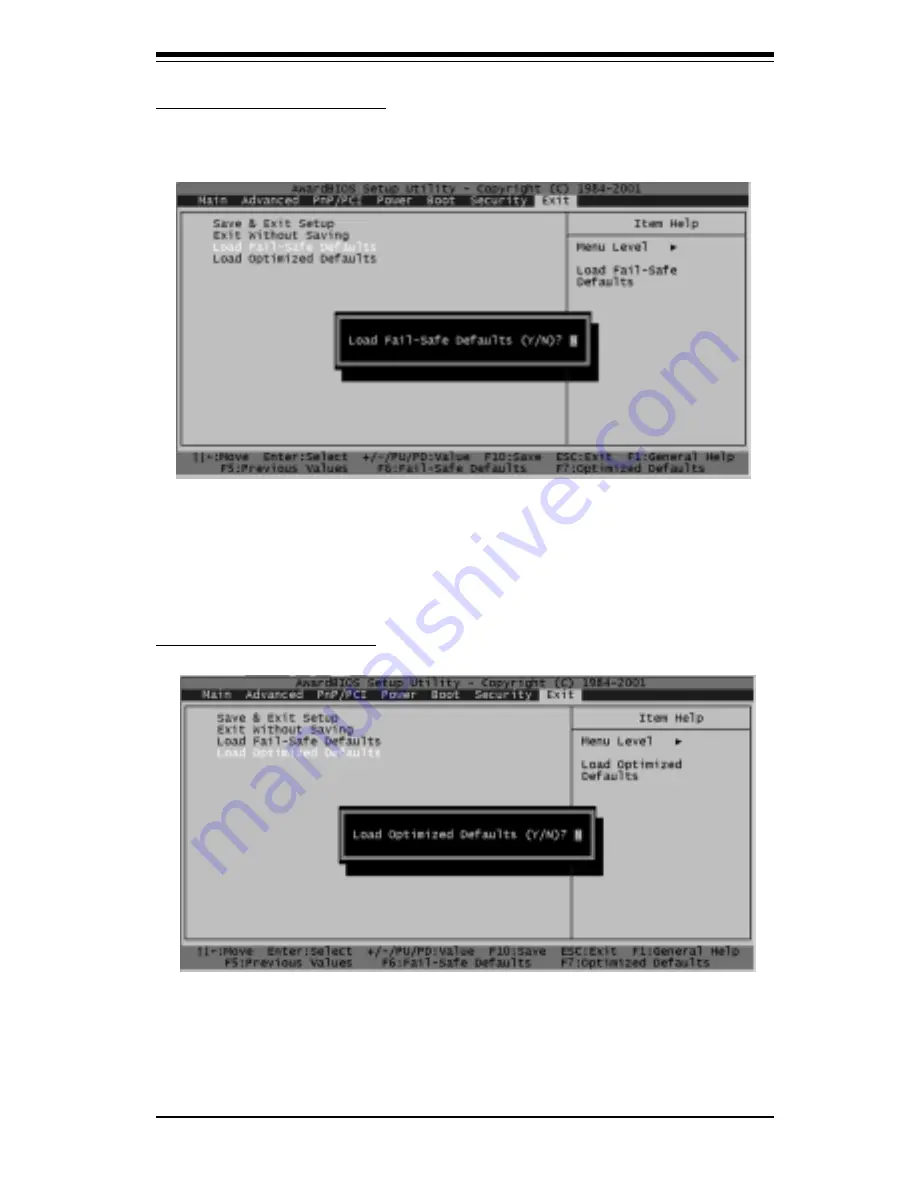
Chapter 7: Award BIOS
7-25
BIOS
When the item "Load Fail Safe Defaults" is highlighted, press the
<Enter> key to activate the following screen:
When the dialogue box appears in the above screen, press the key "Y" to
load the BIOS Fail-Safe default values for the most stable system operation.
The settings are "Y" and "N." The default setting is "N."
[Load Fail-Safe Defaults]
When the dialogue box appears in the above screen, press the key "Y" to
load the default values for the optimal system performance. The settings are
"Y" and "N." The default setting is "N."
[Load Optimal Defaults]
Содержание SuperServer 6011D
Страница 1: ...SUPERSERVER 6011D USER SMANUAL 1 0a SUPER...
Страница 28: ...SUPERSERVER 6011D User s Manual 3 4 NOTES...
Страница 32: ...SUPERSERVER 6011D User s Manual 4 4 NOTES...
Страница 54: ...5 22 SUPERSERVER 6011D User s Manual Installation NOTES...
Страница 60: ...6 6 SUPERSERVER 6011D User s Manual NOTES...
Страница 86: ...SUPERSERVER 6011D User s Manual 7 26 BIOS NOTES...
Страница 92: ...SUPERSERVER 6011D User s Manual A 6 APPENDIX A NOTES...
Страница 98: ...SUPERSERVER 6010D User s Manual B 6 APPENDIX A NOTES...
Страница 100: ...SUPERSERVER 6010D User s Manual C 2 APPENDIX A NOTES...
















































