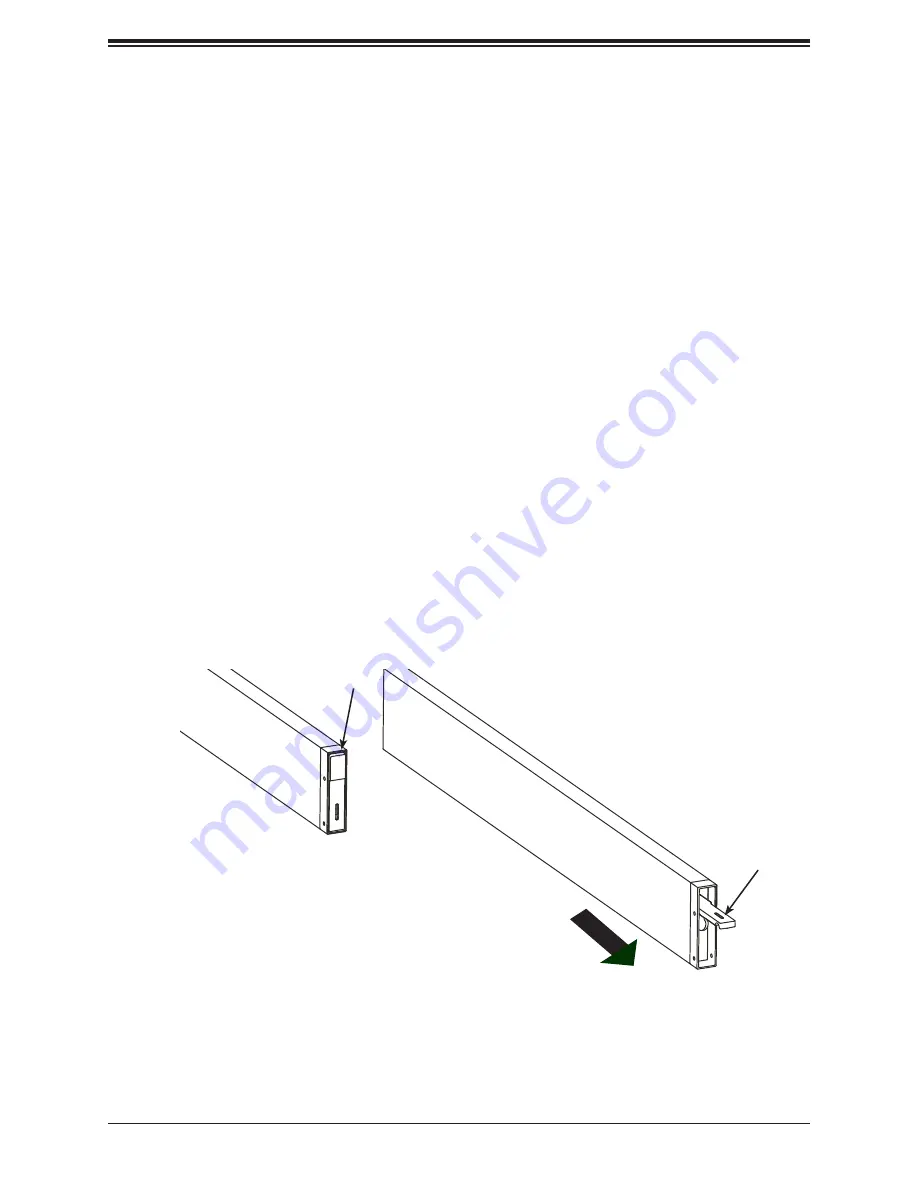
SuperServer 1029P-NR32R User's Manual
47
4. Hot insert the replacement NVMe SSD. The replacement NVMe SSD could simply
be hot inserted. After Windows discovers the newly inserted SSD, it will be ready for
configuration and access.
References
Internal References
Supermicro SuperServer SYS-1029P-N32R information and documents:
https://www.supermicro.com/products/system/1U/1029/SYS-1029P-N32R.cfm
Supermicro SuperServer SYS-1029P-NR32R information and documents:
https://www.supermicro.com/products/system/1U/1029/SYS-1029P-NR32R.cfm
External References
Intel SSD Data Center Tool information and downloads:
https://downloadcenter.intel.com/download/27863?v=t
Removing and Installing a Ruler Drive
Drives are installed and removed by extending a ruler from the chassis.
Extending a Ruler
1. Press the button at the top of the ruler to pop out the handle.
2. Grasp the handle and latches and use them to extend the ruler out of the chassis.
Figure 3-10. Removing a Ruler
3. To reinstall the ruler, slide it back into the chassis until the handle retracts and the ruler
clicks to a stop, indicating is has been fully seated.
Button
Pull with handle
to extend ruler






























