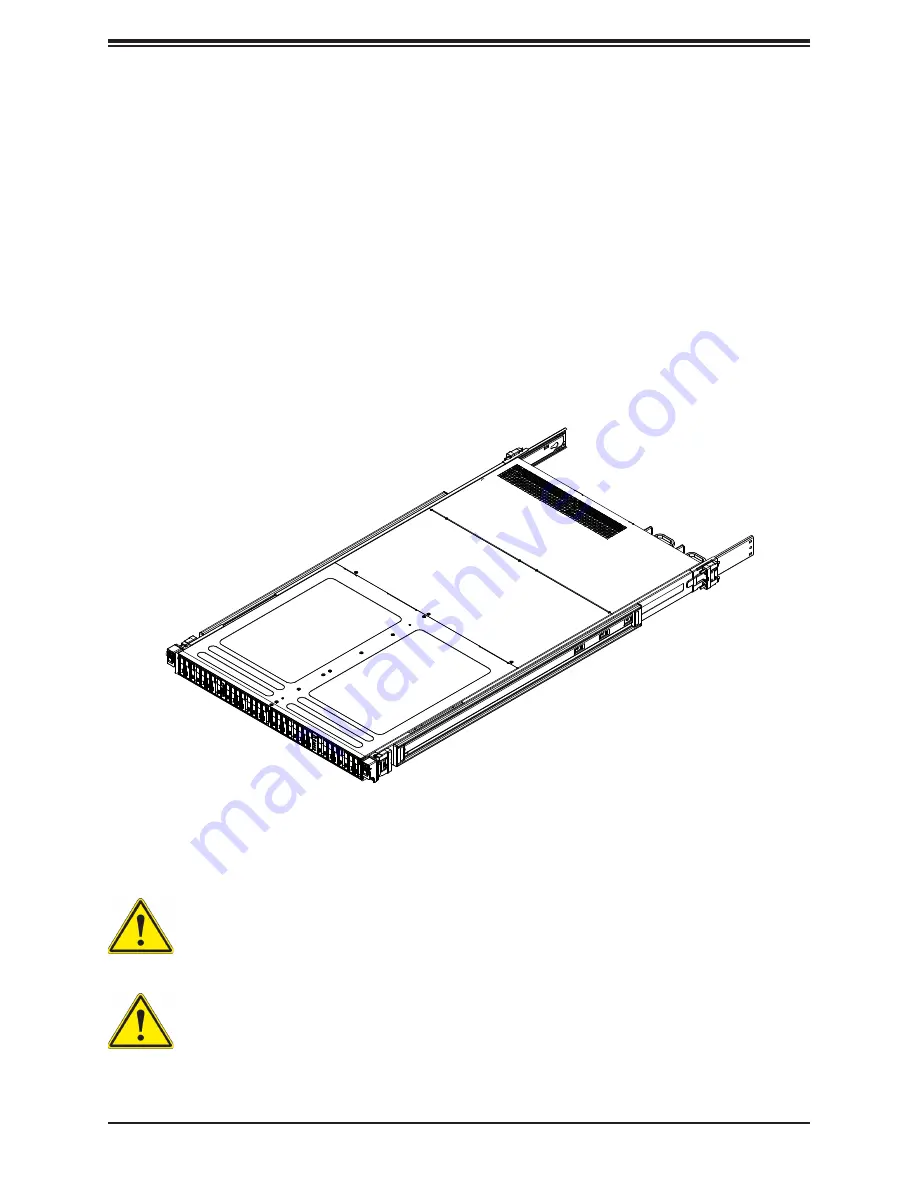
Chapter 2: System Installation
21
Warning:
When initially installing the system to a rack, test that the rail locking tabs
engage to prevent the system from being overextended. Have a rack lift in place as a
precaution in case the test fails.
Warning:
In any instance of pulling the system from the rack, always use a rack lift
and follow all associated safety precautions.
Figure 2-3. Inner Rails Installed
Installing the Inner Rails on the Chassis
Installing the Inner Rails
1. Place the inner rail firmly against the side of the chassis, aligning the hooks on the side
of the chassis with the holes in the inner rail.
2. Slide the inner rail toward the back of the chassis until the rail clicks into the locked
position, which secures the inner rail to the chassis.
3. Secure the inner rail to the chassis with the screws provided.
4. Repeat steps 1-3 for the second inner rail.
Note:
Chassis pictured may vary slightly from the 1029P-NR32R system chassis.






























