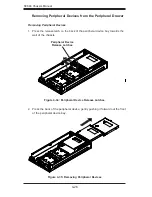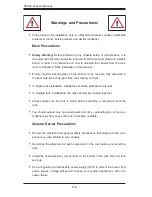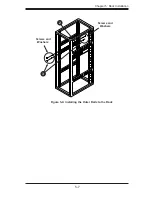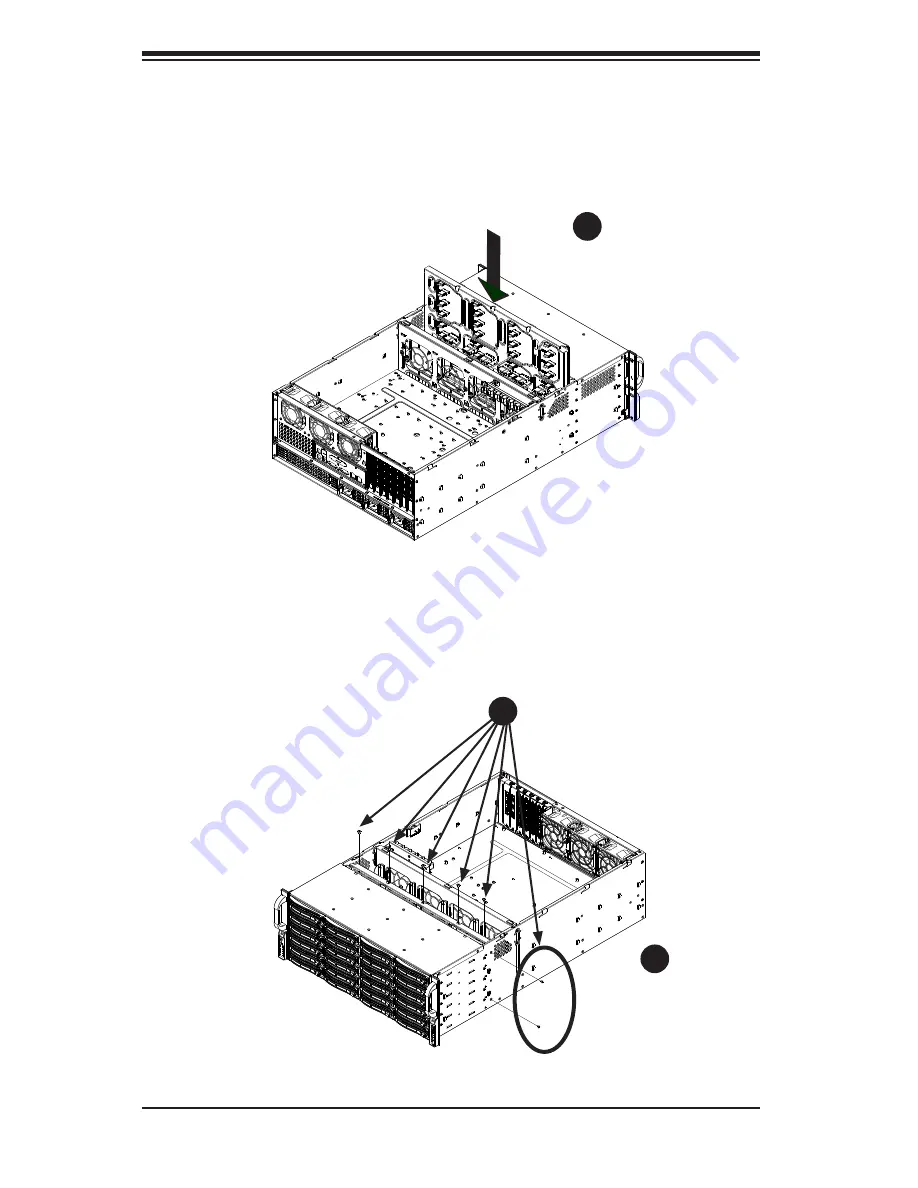
SC848 Chassis Manual
4-30
Installing the Backplane
Connect the power cables to the backplane.
1.
Gently slide the backplane and its housing back into position in the chassis.
2.
Replace the five lower screws which secure the backplane housing to the
3.
chassis floor.
Replace the two side screws.
4.
2
Slide the
Backplane into
the Chassis
Replace the
Five Lower
Screws
Figure 4-40: Replacing the Backplane in the Chassis
Figure 4-41: Replacing the Lower and Side Screws
3
1
4
Remove Two
Side Screws
Содержание SC848A-R1800B
Страница 1: ...SC848 CHASSIS SERIES USER S MANUAL 1 0a SUPER SC848A R1800B ...
Страница 8: ...SC848 Chassis Manual viii Notes ...
Страница 35: ...4 15 Chapter 4 Chassis Setup and Maintenance Figure 4 18 Installing a Front System Fan ...
Страница 52: ...SC848 Chassis Manual 4 32 Notes ...
Страница 62: ...SC848 Chassis Manual 5 10 Notes ...
Страница 68: ...SC848 Chassis Manual B 2 Notes ...