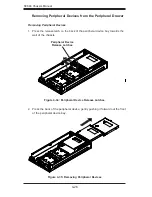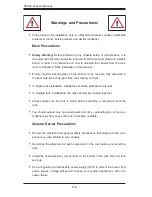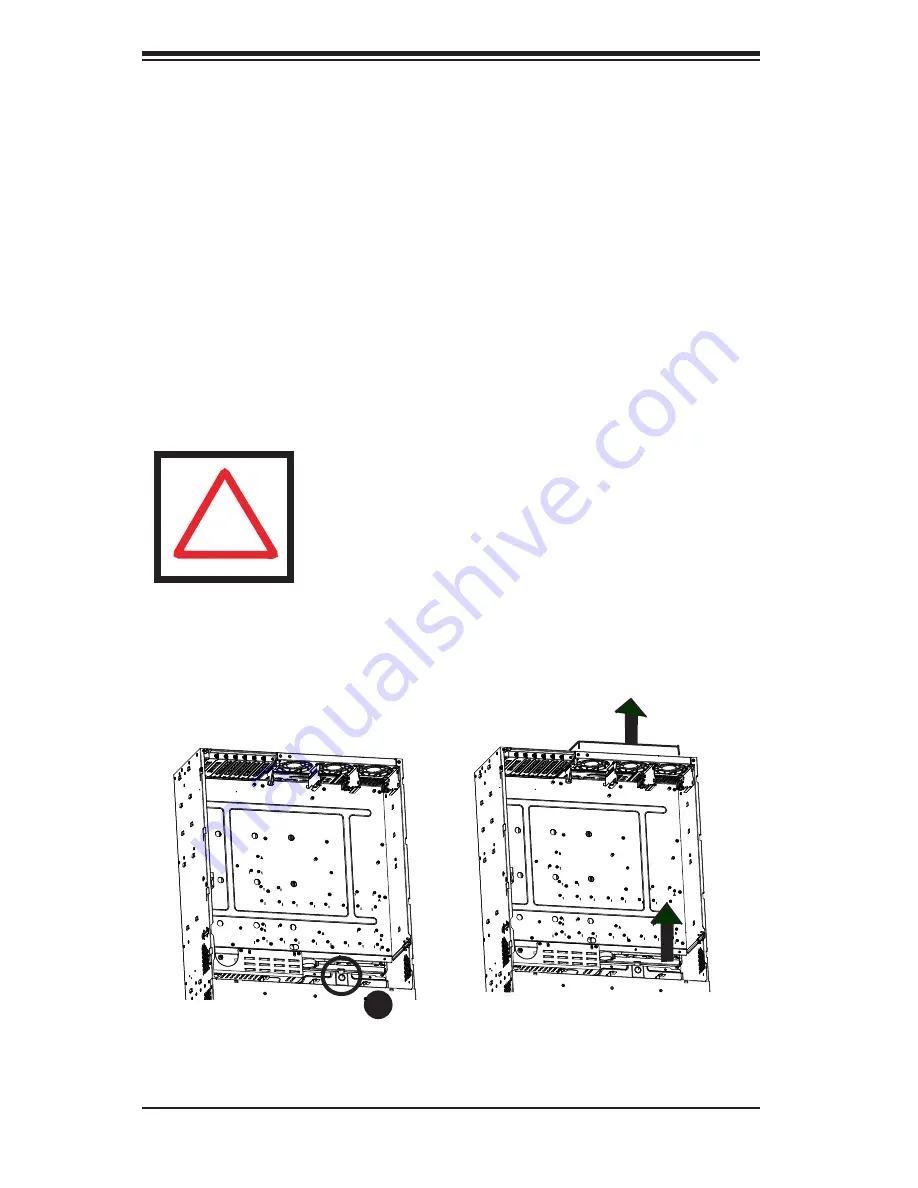
SC848 Chassis Manual
4-22
Opening the Peripheral Drawer
After selecting the optimal configuration options for your system, follow the instruc
-
tions below to assemble the peripheral drawer with the options desired.
Opening the Peripheral Drawer
Power down and unplug the system from the outlet.
1.
Unplug the fan cables from the motherboard if necessary, and then remove
2.
the middle bracket (See page 4-7)
Disconnect the existing power and data cables which extend from the periph-
3.
eral drawer to other chassis components (Including the motherboard and the
power distributor board).
Using the left hand, press the peripheral drawer release button (A) with the
4.
thumb, while simultaneously using the other fingers to push the back of the
peripheral drawer forward in the peripheral drawer slot, and out of the chas-
sis.
1
A
Figure 4-26:
Peripheral Drawer
Release Button
Figure 4-27:
Removing the
Peripheral Drawer
CAUTION! Cable lengths in the peripheral drawer only
permit the tray to extend half-way open to allow replace-
ment of the peripheral devices. When configuring HDDs, all
cables connecting to the drawer must be removed from the
motherboard and the power distributor board, before fully
extending the drawer and removing it from the chassis.
!
Содержание SC848A-R1800B
Страница 1: ...SC848 CHASSIS SERIES USER S MANUAL 1 0a SUPER SC848A R1800B ...
Страница 8: ...SC848 Chassis Manual viii Notes ...
Страница 35: ...4 15 Chapter 4 Chassis Setup and Maintenance Figure 4 18 Installing a Front System Fan ...
Страница 52: ...SC848 Chassis Manual 4 32 Notes ...
Страница 62: ...SC848 Chassis Manual 5 10 Notes ...
Страница 68: ...SC848 Chassis Manual B 2 Notes ...