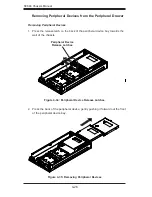4-11
Chapter 4: Chassis Setup and Maintenance
Add-on Card/Expansion Slot Setup
Your SC848 chassis includes I/O slots for add-on cards and expansion cards.
Figure 4-13: Installing Add-on and Expansion Cards
The SC848 chassis includes slots for add-on cards and expansion cards.
Installing Add-on and Expansion Cards in the SC848 Chassis
Disconnect the power supply, lay the chassis on a flat surface, and open the
1.
chassis cover.
Remove the screw holding the cover in place for each add-on/expansion card
2.
slot you want to use. Keep this screw for later use.
Connect the add-on cards and/or expansion cards to the mother board.
3.
4. Secure each card to the chassis using the card's L bracket and the previously
removed screw.
Add-on/Expansion
Card Slots
Содержание SC848A-R1800B
Страница 1: ...SC848 CHASSIS SERIES USER S MANUAL 1 0a SUPER SC848A R1800B ...
Страница 8: ...SC848 Chassis Manual viii Notes ...
Страница 35: ...4 15 Chapter 4 Chassis Setup and Maintenance Figure 4 18 Installing a Front System Fan ...
Страница 52: ...SC848 Chassis Manual 4 32 Notes ...
Страница 62: ...SC848 Chassis Manual 5 10 Notes ...
Страница 68: ...SC848 Chassis Manual B 2 Notes ...