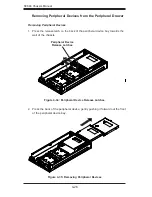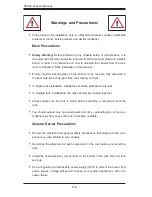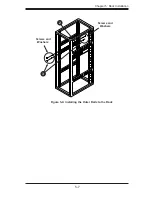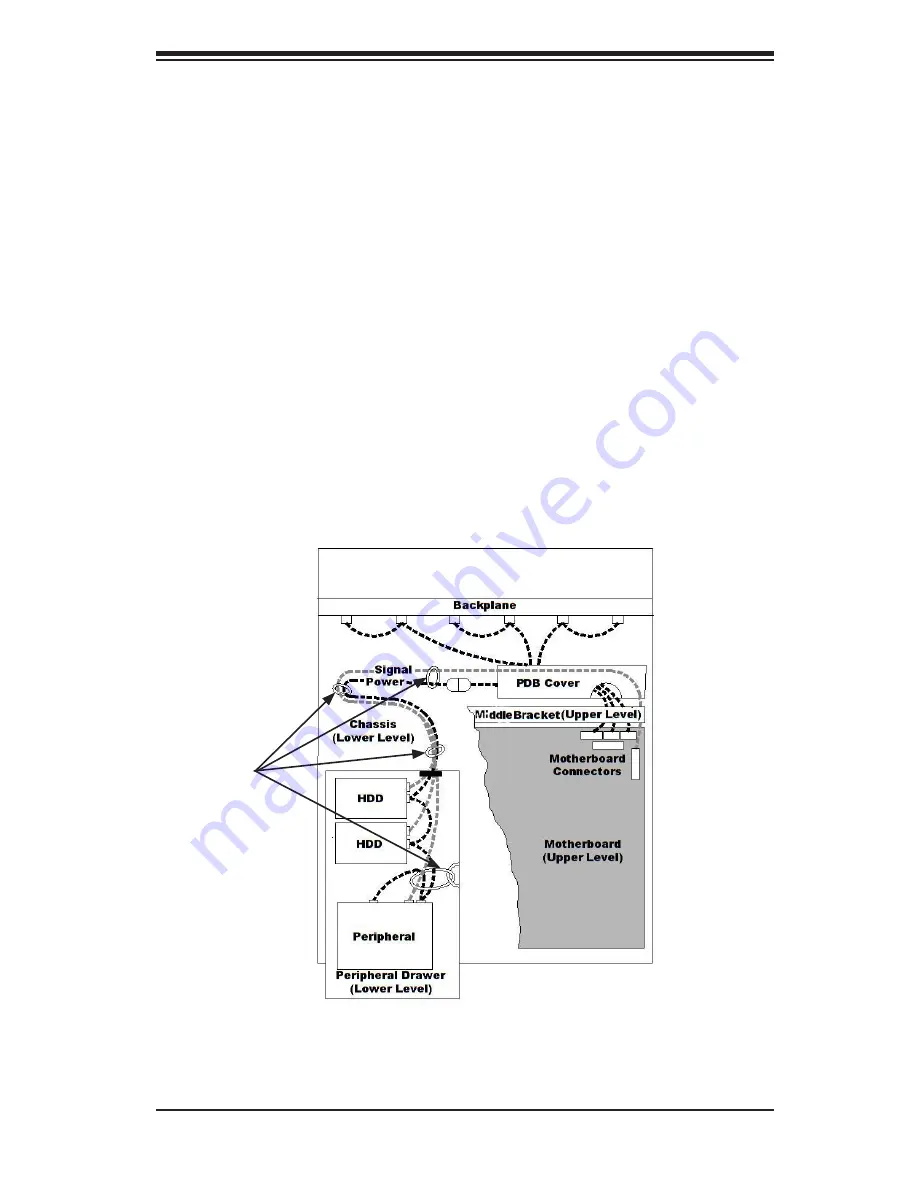
4-27
Chapter 4: Chassis Setup and Maintenance
Zip Ties
24 Pin
8 Pin
8 Pin
Routing Cables in the Peripheral Drawer
Routing Cabling in the Peripheral Drawer
Connect the power and signal cables to the devices in the peripheral drawer.
1.
Route the cables through the O-clip at the back of the drawer.
2.
Push the drawer back into the chassis, while simultaneously pulling the
3.
cables which lead to the drawer without breaking or disconnecting the cables,
until the drawer clicks into the locked position.
Use zip ties to bundle the cables where indicated in the diagram below.
4.
Connect the power cable to the 4-pin peripheral connector from the power
5.
distributor board.
Route the signal cable over the top of the power distributor cover and connect
6.
them to the motherboard through the middle bracket.
Figure 4-36: Routing Power and Signal Cables
Содержание SC848A-R1800B
Страница 1: ...SC848 CHASSIS SERIES USER S MANUAL 1 0a SUPER SC848A R1800B ...
Страница 8: ...SC848 Chassis Manual viii Notes ...
Страница 35: ...4 15 Chapter 4 Chassis Setup and Maintenance Figure 4 18 Installing a Front System Fan ...
Страница 52: ...SC848 Chassis Manual 4 32 Notes ...
Страница 62: ...SC848 Chassis Manual 5 10 Notes ...
Страница 68: ...SC848 Chassis Manual B 2 Notes ...