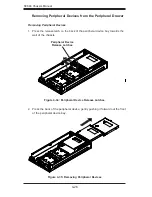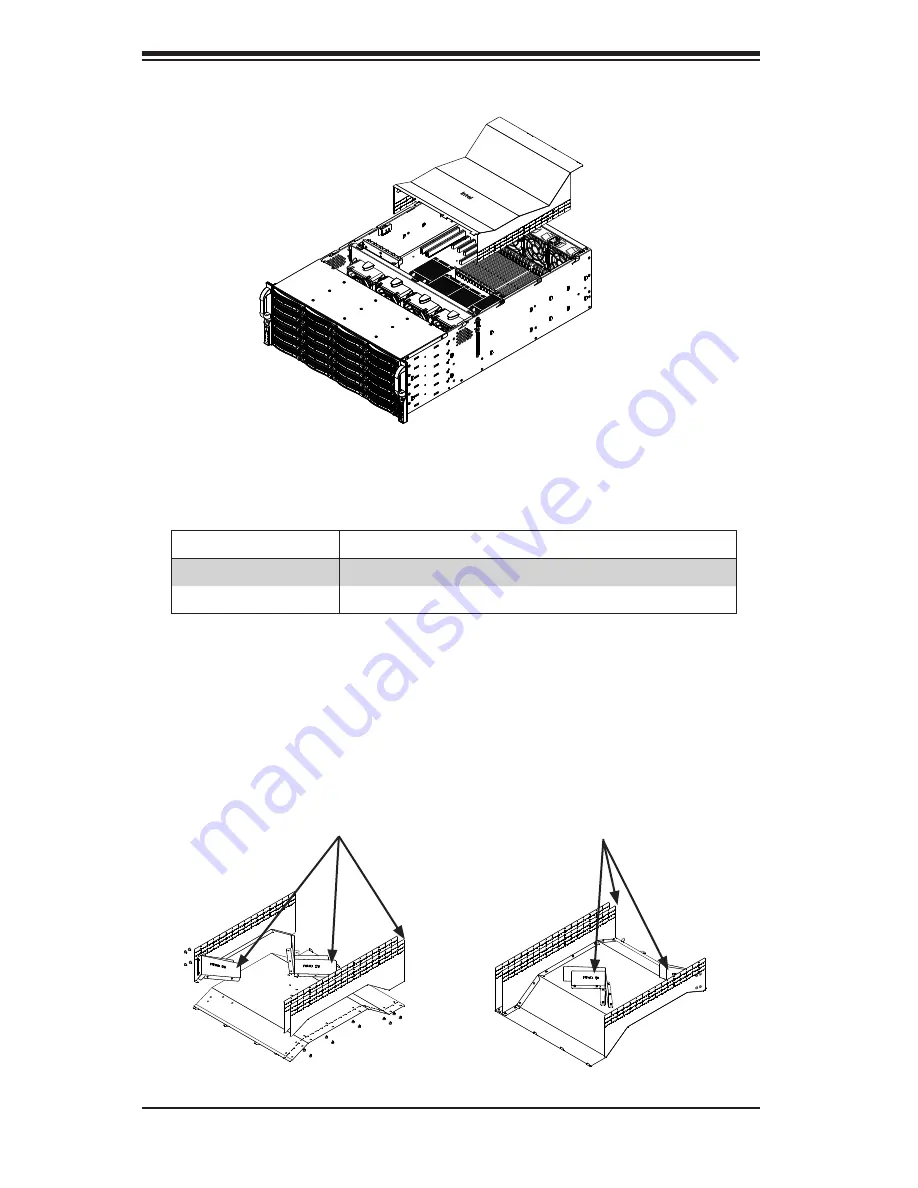
SC848 Chassis Manual
4-12
4-5 Installing the Air Shroud
Air shrouds concentrate airflow to maximize fan efficiency. The SC848 chassis air
shroud does not require screws for installation.
Air Shroud Part No.
Description
MCP-310-84801-0B
Mylar air shroud for Intel X7.X6 Quad motherboard
MCP-310-84802-0B* Mylar air shroud for AMD H8 Quad motherboard
*Before installing the AMD airshroud:
16 DIMM: Remove all pieces marked "32 DIMM"and the outer left side piece
32 DIMM: Remove all pieces marked "16 DIMM" and the inner left side piece.
Figure 4-14: Air Shroud for SC848 Chassis
Figure 4-15: Adapting the Air Shroud for AMD Motherboards
32 DIMM AMD MB:
Remove Inner Side and
Pieces Marked 16 DIMM
16 DIMM AMD MB:
Remove Outer Side and
Pieces Marked 32 DIMM
Содержание SC848A-R1800B
Страница 1: ...SC848 CHASSIS SERIES USER S MANUAL 1 0a SUPER SC848A R1800B ...
Страница 8: ...SC848 Chassis Manual viii Notes ...
Страница 35: ...4 15 Chapter 4 Chassis Setup and Maintenance Figure 4 18 Installing a Front System Fan ...
Страница 52: ...SC848 Chassis Manual 4 32 Notes ...
Страница 62: ...SC848 Chassis Manual 5 10 Notes ...
Страница 68: ...SC848 Chassis Manual B 2 Notes ...