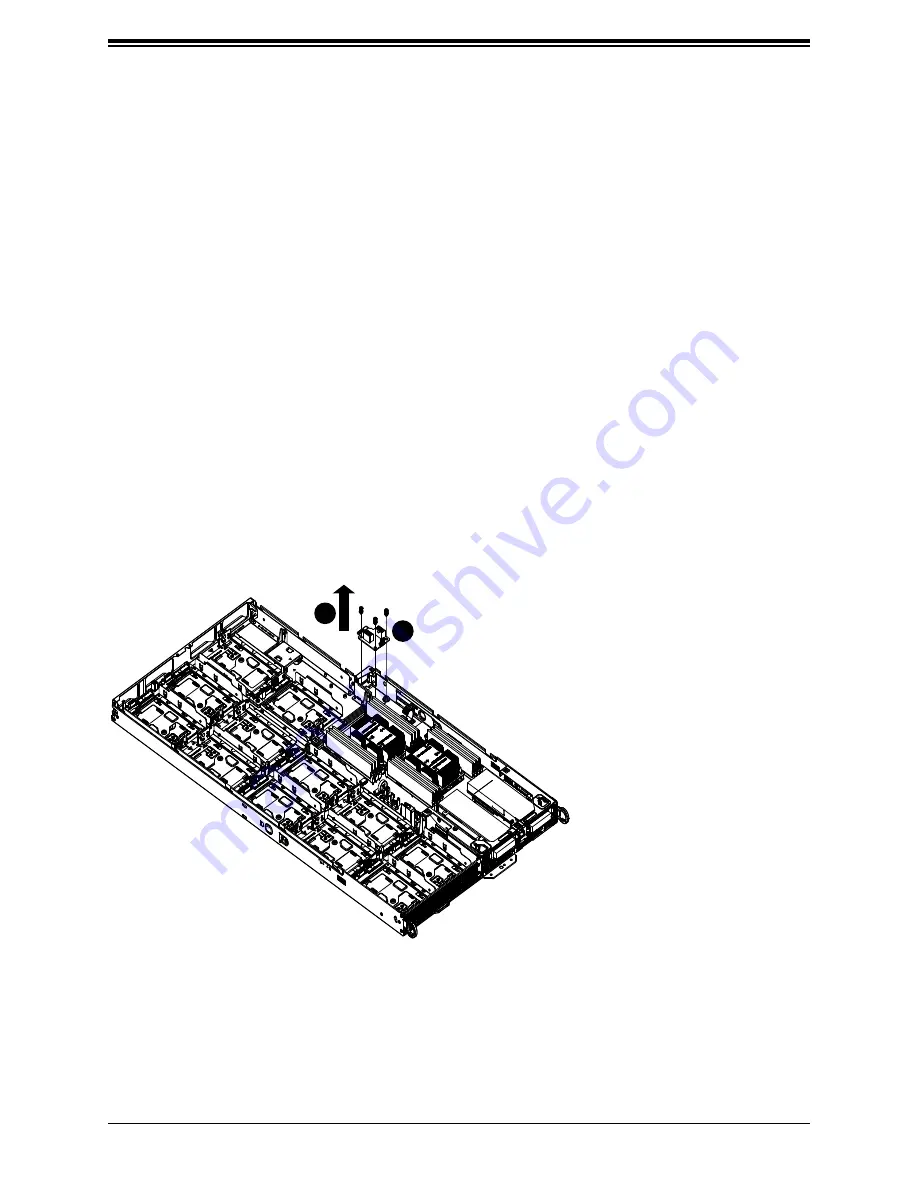
FatTwin F619H6-FT User's Manual
30
Power Adapter Board Replacement
Each of the nodes includes a power adapter board, which connects it to the chassis. In the
unlikely event of a failure of the power adapter board, replacement is simple and requires
only a Phillips head screwdriver.
Changing the Power Adapter Board
1. Power down the node with the operating system and remove the cord from the rear of
the power supply as described in Section 3-1. Remove the node from the chassis and
remove the node cover as described previously in this section.
2.
Remove the screws securing the power adapter board to the floor of the node and set
them aside for later use.
3. Lift the power adapter board up and out of the node.
4.
Place the power adapter board into the same position on the floor of the node, aligning
the mounting holes of the board with those in the node. Secure the board with the
screws previously set aside. Do not exceed eight pound of torque when tightening the
power distributor board.
5. Place the cover back on the node, return the node to the chassis, plug the power cord
into the rear of the power supply and power up the node.
Figure 3-6. Removing the Power Adapter Board
3
2
















































