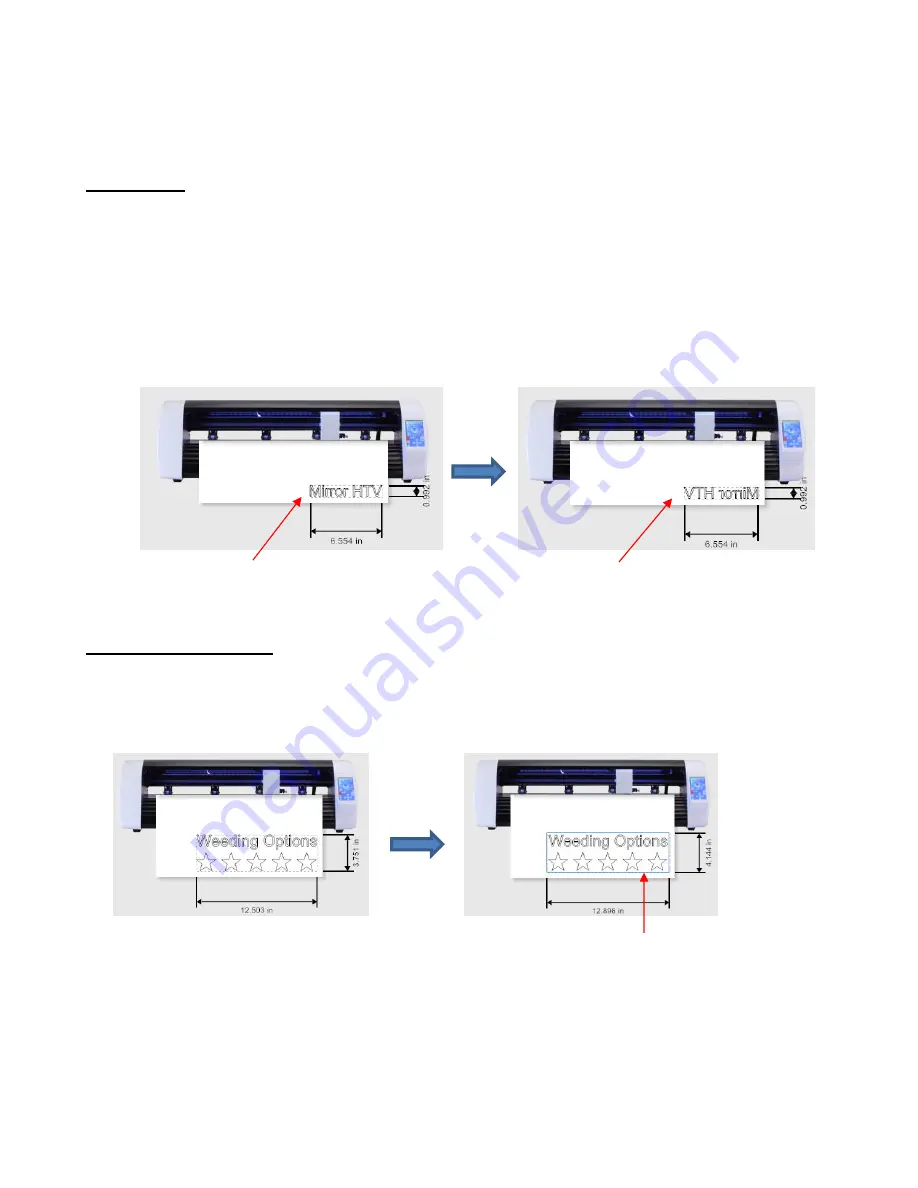
65
The settings below the option are activated when choosing either
to end
or
to left
. You can enter a
specific distance for the blade holder to advance. This is useful when cutting repeats of the same
project because it allows for the origin to be set automatically for the next repeated cut.
2.06.2 Mirror
•
Checking the
Mirror
option will apply a horizontal mirror to the shape (s) before cutting. This is useful in
applications such as:
Cutting HTV in which the material is placed faced down so that the heat protection layer is not
penetrated by the blade
Cutting vinyl to be applied to the inside of a car or home window but primarily viewed from outside of the
window
When cutting certain non-homogenous paper materials in which cutting upside down yields cleaner
results
2.06.3 Weeding Options
•
For those cutting vinyl and HTV, the weeding options in SignMaster are worth noting.
Auto Weed-Box:
Marking this option places a single weed box around the entire project:
o
Note: to change the size/offset of the weed box around the design, click on the
Settings
tab and
adjust, as desired:
Before applying
Mirror
After applying
Mirror
Before applying
Auto Weed-Box
After applying
Auto Weed-Box
– blue
border around design indicates weed cut
















































