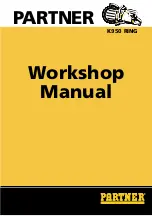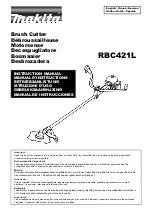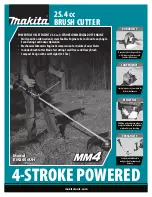95
IMPORTANT:
Make sure any intermediate registration marks are clearly outside the boundaries of the
cut shapes or those shapes will be ignored:
•
You can also change the offset or distance of the marks from the image. However, you also need to make
sure
marks are not too close to anything printed so that the camera doesn’t incorrectly attempt to scan the
image instead of a registration mark:
Change from 1 to 2
A new set of marks
are added
Distance of the marks from the
outermost shapes
Intermediate registration marks
cut through the middle row
These two shapes in the
middle will not be cut